 |
|
|
|
Welcome to the Invelos forums. Please read the forum
rules before posting.
Read access to our public forums is open to everyone. To post messages, a free
registration is required.
If you have an Invelos account, sign in to post.
|
|
|
|
|

 Invelos Forums->DVD Profiler: Desktop Technical Support
Invelos Forums->DVD Profiler: Desktop Technical Support |
Page:
1  Previous Next Previous Next
|
|
Phantom flagged profile |
|
|
|
|
|
| Author |
Message |
| Registered: March 14, 2007 | Reputation:  |  Posts: 4,816 Posts: 4,816 |
| | Posted: | | | | Sometimes when I'm working with flagged profiles, the number of flagged profiles shown is one more than the actual number. If I do a Ctrl-u to unflag, it still shows "1 Flagged". If I export flagged, I get an empty profile. The only way I have found to get rid of the phantom flagged profile is to restart Profiler.
Has anyone else experienced this? Do you know why it happens? Do you know a way to clear it without restarting Profiler? | | | My freeware tools for DVD Profiler users.
Gunnar |
| | Registered: March 29, 2007 | Reputation:  |  Posts: 2,772 Posts: 2,772 |
| | Posted: | | | | If you have a "Custom Collection Category" and flag a profile then go to your owned the flag remains in effect until you go back to that Category and unflag it or go to All and do a Ctrl-u.
Hope this helps. | | | | Marty - Registered July 10, 2004, User since 2002. |
| | Registered: March 14, 2007 | Reputation:  |  Posts: 4,816 Posts: 4,816 |
| | | Registered: March 13, 2007 | Reputation:  |  Posts: 2,220 Posts: 2,220 |
| | Posted: | | | | Quoting GSyren: Quote:
If I do a Ctrl-u to unflag, Ctrl-u is "Unflag All Filtered", use Shift-Ctrl-u for "Unflag All" hm, after reading your reply, the problem might be the profile, not the flagging itself. Does anything show if you go: Collection -> View Flagged... | | | | Mithi's little XSLT tinkering - the power of XML --- DVD-Profiler Mini-Wiki | | | | Last edited: by Mithi |
| | Registered: March 14, 2007 | Reputation:  |  Posts: 4,816 Posts: 4,816 |
| | Posted: | | | | No matter what I have tried, no flagged profile has shown up. Just that "1 Flagged". If there was an actual profile flagged, I would expect its data to appear in the export file. But there is nothing except the default values; no title, no UPC, no ID, nothing. It's not a huge problem, but it's a bit unnerving if one is going to do something with flagged and the count seems to be off. I haven't actually tried Collection -> Flagged -> Remove from Collection, but I don't want to screw up my database unnecessarily ...  | | | My freeware tools for DVD Profiler users.
Gunnar |
| | Registered: March 14, 2007 | Reputation:  |  Posts: 6,755 Posts: 6,755 |
| | Posted: | | | | I'd be worried that the phantom profile is somehow just the most obvious sign that the database might be corrupted.
I would suggest restarting profiler, then flagging all and making sure that the count is without the phantom profile - if that is possible -
Then I would create a backup profile of only flagged profiles, create a new database and restore the backup.
To you as an experienced programmer I'd add leave out the cover images and simply move them to the new database folder, it's faster than backing up / restoring them, too.
Afterwards you can export both databases to XML and check (with WinMerge or a similar program) if they're otherwise identical. | | | Karsten
DVD Collectors Online
 |
| | Registered: March 14, 2007 | Reputation:  |  Posts: 4,816 Posts: 4,816 |
| | Posted: | | | | Thanks for the suggestion, DJ. It's not a big problem since restarting Profiler removes the incorrect flag numbering, but it is a bit annoying. I once removed flagged entries from my wish list, but didn't notice that I had flagged entries in Owned as well. Since then I make it a habit of checking that the number shown matches with the number I mean to have flagged. I am just curious what causes this and would like to find an easier solution than restarting Profiler.
I did what you suggested, though, but found that Ken had thrown a spanner in the works. When the backup is restored, the decimals in the watched time event is set to zero, so there was a difference in each and every watched profile. Thank you, Ken!
I noticed another small anomaly, Æneas MacKenzie was restored as AEneas MacKenzie. I assume that goes for any instance of Æ. I really didn't have patience enough to scan though several thousand differences, so I don't know if there were any other anomalies.
EDIT: At closer inspection I see that it's not all watched timestamps that are different. Some timestamps have 000 as decimals originally. Not sure why that is. Still way too many differences to make it useful. | | | My freeware tools for DVD Profiler users.
Gunnar | | | | Last edited: by GSyren |
|
|

 Invelos Forums->DVD Profiler: Desktop Technical Support
Invelos Forums->DVD Profiler: Desktop Technical Support |
Page:
1  Previous Next Previous Next
|
|
|
|
|
|
|
|
|
|
 |