 |
|
|
|
Welcome to the Invelos forums. Please read the forum
rules before posting.
Read access to our public forums is open to everyone. To post messages, a free
registration is required.
If you have an Invelos account, sign in to post.
|
|
|
|
|

 Invelos Forums->General: New Users Forum
Invelos Forums->General: New Users Forum |
Page:
1  Previous Next Previous Next
|
|
Removing a DVD entry. |
|
|
|
|
|
| Author |
Message |
| Registered: July 1, 2010 |  Posts: 3 Posts: 3 |
| | Posted: | | | | I did a search of the forums and of the Help page and was unable to locate anything on the matter. I just came across this program and installed it today. I decided to try it out, the first movie I picked up to try was a Triple Feature of Samuel L. Jackson movies: Coach Carter, Shaft, Rules of Engagement. This is it here. When I typed in the UPC, it didn't have it in the system, so I decided to input some of the information and go from there. The rest of the movies I inputted were all found and were great. Which made me not like the entry for the first movie. So I tried again, and found this version of the same thing, and inputted that one. The problem though is, now I can't seem to find a way to delete the original entry. Help on how to do this would be great. Thanks. |
| | Registered: July 1, 2010 |  Posts: 3 Posts: 3 |
| | Posted: | | | | Somehow this got screwed up in the links and it won't let me edit the post. So this is just to fix things. I did a search of the forums and of the Help page and was unable to locate anything on the matter. I just came across this program and installed it today. I decided to try it out, the first movie I picked up to try was a Triple Feature of Samuel L. Jackson movies: Coach Carter, Shaft, Rules of Engagement. This is it here . When I typed in the UPC, it didn't have it in the system, so I decided to input some of the information and go from there. The rest of the movies I inputted were all found and were great. Which made me not like the entry for the first movie. So I tried again, and found this version of the same thing, and inputted that one. The problem though is, now I can't seem to find a way to delete the original entry. Help on how to do this would be great. Thanks. |
| | Registered: March 15, 2007 | Reputation:  |  Posts: 5,459 Posts: 5,459 |
| | Posted: | | | | Quoting Chrispy52x2006: Quote:
Somehow this got screwed up in the links and it won't let me edit the post. So this is just to fix things.
I did a search of the forums and of the Help page and was unable to locate anything on the matter.
I just came across this program and installed it today. I decided to try it out, the first movie I picked up to try was a Triple Feature of Samuel L. Jackson movies: Coach Carter, Shaft, Rules of Engagement. This is it here.
When I typed in the UPC, it didn't have it in the system, so I decided to input some of the information and go from there. The rest of the movies I inputted were all found and were great. Which made me not like the entry for the first movie. So I tried again, and found this version of the same thing, and inputted that one.
The problem though is, now I can't seem to find a way to delete the original entry. Help on how to do this would be great. Thanks. The reason your post didn't work properly is because the forum doesn't allow more than one link in a paragraph for some reason. Adding a line break, like I have in the quote, fixes the problem. As to your question, select the entry you want to remove and right-click on it. You should see in the menu an option to "Remove from collection", select that then confirm it and the profile should be removed from your database. Edit: if you want, you can also select the new profile, go to the DVD menu at the top and select Change UPC, there you can change the UPC to match the DVD in your hand. | | | | Last edited: by northbloke |
| | Registered: July 1, 2010 |  Posts: 3 Posts: 3 |
| | Posted: | | | | Thank you for the information both about the forum and DVD Pro. (and not being mean about it).
I tried that and must of been reading to fast to see it. I'll check it out when I can.
Thanks again. |
| | Registered: March 15, 2007 | Reputation:  |  Posts: 5,459 Posts: 5,459 |
| | Posted: | | | | No worries, in my version it's the fifth option from the bottom of the menu.
Edit: if you still can't see it, you can also access "Remove from collection" in the top DVD menu - it's roughly in the middle. | | | | Last edited: by northbloke |
| | Registered: March 13, 2007 | Reputation:  |  Posts: 2,007 Posts: 2,007 |
| | Posted: | | | | Quoting northbloke: Quote:
The reason your post didn't work properly is because the forum doesn't allow more than one link in a paragraph for some reason. I am guessing that regular expressions are used here, and the star hasn't been made "lazy" (".*?" instead of ".*"). | | | 

 |
|
|

 Invelos Forums->General: New Users Forum
Invelos Forums->General: New Users Forum |
Page:
1  Previous Next Previous Next
|
|
|
|
|
|
|
|
|
|
 |