 |
|
|
|
Welcome to the Invelos forums. Please read the forum
rules before posting.
Read access to our public forums is open to everyone. To post messages, a free
registration is required.
If you have an Invelos account, sign in to post.
|
|
|
|
|

 Invelos Forums->DVD Profiler: Desktop Feature Requests
Invelos Forums->DVD Profiler: Desktop Feature Requests |
Page:
1  Previous Next Previous Next
|
|
Folder Creation |
|
|
|
|
|
| Author |
Message |
| Registered: June 1, 2007 | | Posts: 5 |
| | Posted: | | | | If this option is available, how can I do it, if it isn't available, then this would be a request.
I like to organize my DVDs by "Series" when I can. For instance, the Die Hard series, the James Bond movies, Harry Potter movies, Star Trek movies, TV series. I like to have a heading, and then include the individual movies under it. For my Star Trek: TNG tv series, I added (by Title), "ST: TNG Seasons 1-7" (even though I didn't have all 7 seasons), then added the seasons as I acquired them. Some of the movies don't the option of a boxed set, so I can't find the box set title. I would like to be able to create Folders, and add movie titles to the folders, like box sets. I assign a collection number to the children, but not to the parent, so I wouldn't assign a number to the folder, just the movies within the folder.
Sometimes I go through phases and want to watch all of my 007 movies, and I'd like to have them all viewable within a folder, rather than trying to find/remember all of the titles. It is also easier to figure out which ones I still need to purchase.
Hopefully I explained this clearly enough, and if there is a way to do this already, I'd appreciate assistance how to do it.
Thanks for reading,
Scorpeo | | | Scorpeo
My small collection |
| | Registered: March 15, 2007 |  Posts: 178 Posts: 178 |
| | Posted: | | | | i use tags for this..
i have 1 tag for Star Trek, 1 for Buffy/Angel, 1 for Dr. Who/Torchwood/Sarah Jane, 1 for James Bond and other series
i add the tag to all seasons/movies that belong to what ever series iv made a tag for |
| | Registered: March 14, 2007 | Reputation:  |  Posts: 6,755 Posts: 6,755 |
| | Posted: | | | | 1) You can do it Pro_Trek's way.
2) You can create a "virtual box set". You simply add a profile by title, uncheck the "Download from Invelos" and name it after "Buffy/Angel". Then you assign all the B/A profiles to it (in the boxset contents)
3) With DVD Profiler 3.6 (currently in beta) you can add custom collections that are part of the Owned Collection. You could add a B/A collection and then "move" all the profiles over there. | | | Karsten
DVD Collectors Online
 |
| | Registered: March 13, 2007 | Reputation:  |  Posts: 3,321 Posts: 3,321 |
| | Posted: | | | | Quoting DJ Doena: Quote:
2) You can create a "virtual box set". You simply add a profile by title, uncheck the "Download from Invelos" and name it after "Buffy/Angel". Then you assign all the B/A profiles to it (in the boxset contents) You can see an example of this in the link in my signature. | | | Get the CSVExport and Database Query plug-ins here.
Create fake parent profiles to organize your collection. |
| | Registered: March 14, 2007 |  Posts: 1,340 Posts: 1,340 |
| | Posted: | | | | what everyone posted here are the best ways to do this, in addition if you want a cleaner look and would be willing to sacrifice the idea of a folder...
you can change the sort title's on these times so that they all group together properly so for example
instead of the titles being
Die Another Day
Man with the Golden Gun
you can change them to
Bond: Die Another Day
Bond: Man with the Golden Gun | | | | -JoN |
| | Registered: May 19, 2007 | Reputation:  |  Posts: 5,920 Posts: 5,920 |
| | Posted: | | | | Check out the Virtual Covers link in my sig, it's a collection of images used for manual profiles for different series. | | | | Last edited: by Dr. Killpatient |
| | Registered: June 1, 2007 | | Posts: 5 |
| | Posted: | | | | Thanks all! Quoting Pro_Trek Quote:
i use tags for this.. I guess I haven't explored DVDP very much as I wasn't aware of the ability to create tags. Quoting DJ Doena and Noting Mark Harrison Quote:
2) You can create a "virtual box set". You simply add a profile by title, uncheck the "Download from Invelos" and name it after "Buffy/Angel". Then you assign all the B/A profiles to it (in the boxset contents) Awesome, that's what I was talking about, I just didn't know how to do it. Thanks Mark Harrison for the example pic, that shows what I want to do, that way I can collapse the tree if I don't feel like seeing a series. Quoting ruineddaydreams Quote:
Bond: Die Another Day
Bond: Man with the Golden Gun Hadn't thought of that, that is a clean look and I'd do that if I hadn't heard of the virtual box set idea. Quoting Dr. Killpatient Quote:
Check out the Virtual Covers link in my sig, it's a collection of images used for manual profiles for different series.
Nice, thanks for that, I'll use 'em. -Scorpeo | | | Scorpeo
My small collection |
| | Registered: March 14, 2007 |  Posts: 1,340 Posts: 1,340 |
| | Posted: | | | | Glad you like all the options we presented... the more you play with dvd profiler the more you will realize that the things you can do are almost limitless, it has so many features built in, work arounds, plugins, and the new beta version only adds on more. | | | | -JoN |
| | Registered: June 1, 2007 | | Posts: 5 |
| | Posted: | | | | I look forward to seeing what the new version can do. Usually when I get some DVDs, I enter them all, then backup the database, update my online profile if I have time, then quit the program and watch my DVDs. I'll have to open it back up after watching and play around a little in the program to get things nice and customized. | | | Scorpeo
My small collection |
|
|

 Invelos Forums->DVD Profiler: Desktop Feature Requests
Invelos Forums->DVD Profiler: Desktop Feature Requests |
Page:
1  Previous Next Previous Next
|
|
|
|
|
|
|
|
|
|
 |