| Author |
Message |
| Registered: February 23, 2009 | Reputation:  |  Posts: 1,580 Posts: 1,580 |
| | Posted: | | | | I've recently purchased the Blu-rays of Death Note and Death Note The Last Name in Japan. I wanted to scan the covers but they contain reflective (silver) text which becomes black when scanned, as seen on the example here below:  Is there any way to improve on this scan? I use a Canon MP810 Printer/scanner to scan my covers. | | | Blu-ray collection
DVD collection
My Games
My Trophies |
|
| Registered: March 28, 2007 | Reputation:  |  Posts: 1,299 Posts: 1,299 |
| | Posted: | | | | I've never tried this myself, but I've heard good things about using very fine tracing paper between the scanner bed and the reflective surface. Probably any faintly frosted transparent material would do. You may have to do some adjustments in Photoshop to counter balance the effect of the tracing paper though.
KM | | | Tags, tags, bo bags, banana fana fo fags, mi my mo mags, TAGS!
Dolly's not alone. You can also clone profiles.
You've got questions? You've got answers? Take the DVD Profiler Wiki for a spin. | | | | Last edited: by Astrakan |
|
| Registered: March 14, 2007 | Reputation:  |  Posts: 17,804 Posts: 17,804 |
| | Posted: | | | | Sometimes it helps to change the direction of the cover in the scanner. | | | | Thorsten |
|
| Registered: June 21, 2007 | Reputation:  |  Posts: 2,621 Posts: 2,621 |
| | Posted: | | | | Someone was telling me there's some kind of clear pouch thing you can buy which cuts out all the reflectivness, but for the life of me I can't remember what it was called. I'm 90% sure it was someone on this site who I asked about a scan I couldn't believe, but the titles I'm thinking of and the names attached to them (scan-wise) aren't ringing any bells either. Try slight tilts on the scanner bed like kahless said, that has worked for me before. Hopefully whoever I asked a while back will see this and tell us what that thing is called.  |
|
| Registered: March 13, 2007 |  Posts: 350 Posts: 350 |
| | Posted: | | | | wasn't it laminator pouches? | | | | -fred |
|
| Registered: March 13, 2007 | Reputation:  |  Posts: 5,494 Posts: 5,494 |
| | Posted: | | | | My favorite quote I remember from a fellow Invelee ( MovieBug ? ) was his quote on how he made a reflective cover of Snow White so awesome... " Regarding the Snow White cover... I used a clear plastic tote or bin (approx. 9" x 13" x 8") and lined it with white paper. I placed it on a counter in a well lit room and setup my camera (a Minolta 8 Megapixel with 10x Optical Zoom) and tripod about 5 or 6 feet away. I removed the DVD cover from its sleeve and wrapped it around the outside of the keepcase. I applied a few pieces of rolled-up tape under the edges to secure it to the case. I adjusted the height and angle of the camera to get the best image possible (trying to avoid glare and reflection from the foil finish). Once getting setup and adjusting Manual Focus ring I took my shot trying not to shake or jiggle the camera. After trying this process several times until I got a picture I thought I could work with, I moved to the computer for the Post process work. I use Microsoft Digital Image Suite 10 software for any of my photo work so that is where I took this cover image. I started by cleaning up any imperfections in my cover and color correcting the image of Snow White and the Dwarfs (I ignored the foil parts for this). Once I got that looking the way I wanted, I selected just the top and bottom foil banners and manipulated their color and intensity settings to get the look I wanted. My final step was to adjust the sharpness to make the image "pop". All this took probably about three hours but I was pleased with the results. " 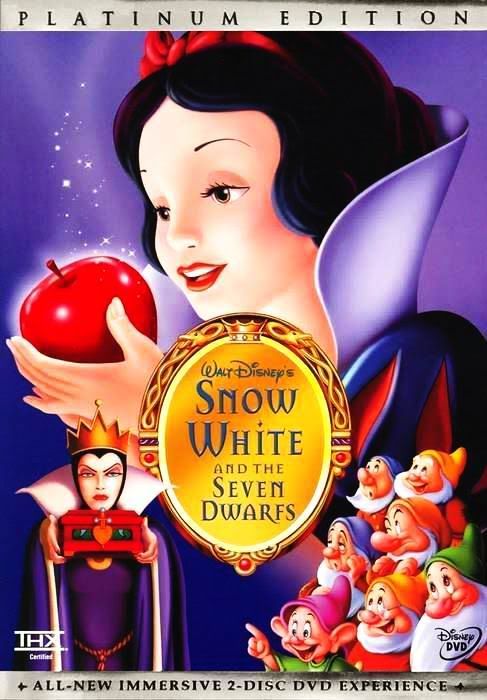 endquote.'. | | | In the 60's, People took Acid to make the world Weird. Now the World is weird and People take Prozac to make it Normal.
Terry | | | | Last edited: by widescreenforever |
|
| Registered: March 15, 2007 | Reputation:  |  Posts: 1,506 Posts: 1,506 |
| | Posted: | | | | Quoting FredLooks: Quote:
wasn't it laminator pouches? I did a few reflective covers a while back. Laminator pouches work very well. You put the pouch between the scanner and the cover you want to scan. On a technical level the glue on the laminator pouch refracts to light from the scanner minimally so that it is not reflected directly back at the scanner, avoiding the black result from the reflective surface. However this requires some massive post-processing on the cover. First of all the thickness of the pouch results in the cover being a little further away from the scanner, which results in the scan loosing some sharpness. You will definitely have to adjust levels and colourspace since you will get some lighter results from the glue-layer. You will also get LOTS of dust and little scratches from the laminator pouch since it is quite impossible to keep the glue-layer free of them. Doing a decent scan can take a few hours, but the results are way better than having to deal with the blackened "normal" results. Here at work I only have a finished scan from Battlestar Galactica Season Four (UK 5050582565522) to show the result from a box that is nearly completely silver.  If there is interest, I could post some pictures on how to do this (or maybe make a short PDF-tutorial?) when I get home. |
|
| Registered: March 13, 2007 | Reputation:  |  Posts: 2,217 Posts: 2,217 |
| |
| Registered: February 23, 2009 | Reputation:  |  Posts: 1,580 Posts: 1,580 |
| | Posted: | | | | Quoting hpopp: Quote:
If there is interest, I could post some pictures on how to do this (or maybe make a short PDF-tutorial?) when I get home. That would be very appreciated indeed. It's my first try at a cover with silver reflective text and as you can see, it all turns to black. A step-by-step guide would be awesome, if it's not too much to ask ... | | | Blu-ray collection
DVD collection
My Games
My Trophies |
|
| Registered: March 15, 2007 | Reputation:  |  Posts: 1,506 Posts: 1,506 |
| | Posted: | | | | Quoting Taro: Quote:
That would be very appreciated indeed. It's my first try at a cover with silver reflective text and as you can see, it all turns to black. A step-by-step guide would be awesome, if it's not too much to ask ...
Took a while. I had to do a cover from scratch to get some pictures, so I spent three hours of cleaning the scans up. I made a pdf that I put here: Scanning reflective covers.pdfI don't do this stuff often, so I don't know if everything is clear enough or not. The process of scanning is pretty simple. If someone has questions or if something is confusing, I will try to clear things up.  Quoting Mithi: Quote:
Quoting hpopp:
If you like, why not make it an entry on DVD Profiler Community Knowledge Base!
Didn't know that it even existed  I do not spend that much time on the forums. But I imediatedly bookmarked it.  I don't know if I will have the time to add an entry since I will be quite busy till the middle of july (strictly speaking I would not have had the time to make the PDF this evening, but who cares). But if someone else wants to do it, please do so. There are no big secrets or news in the PDF that would be "mine". This is all common knowledge... |
|
| Registered: July 31, 2008 | Reputation:  |  Posts: 2,506 Posts: 2,506 |
| |
| Registered: October 6, 2008 |  Posts: 1,932 Posts: 1,932 |
| |
| Registered: February 23, 2009 | Reputation:  |  Posts: 1,580 Posts: 1,580 |
| |
| Registered: March 13, 2007 |  Posts: 756 Posts: 756 |
| | Posted: | | | | Quoting hpopp: Quote:
Took a while. I had to do a cover from scratch to get some pictures, so I spent three hours of cleaning the scans up.
I made a pdf that I put here:
Scanning reflective covers.pdf Without doubt, one of the best posts in these fora in a long while, well deserving of a big Greenie from me! Great stuff. | | | | Chris |
|
  | Eagle | | Registered: Oct 31, 2001 |
| Registered: March 15, 2007 |  Posts: 563 Posts: 563 |
| |
| Registered: March 15, 2007 | Reputation:  |  Posts: 1,506 Posts: 1,506 |
| | Posted: | | | | Thanks to all for the positive feedback.  If anyone has some problems or thinks that certain points are not detailed enough, let me know. I could do some corrections or get into more detail at certain points (not to mention removing some typos I found - damn those germans and their lousy english  ). Quoting Taro: Quote:
Great work, thanks! I'll try following your guide step by step and see how it turns out. Would be nice to see how things turned out (just curious)  It may sound more difficult than it actually is. |
|