 |
|
|
|
Welcome to the Invelos forums. Please read the forum
rules before posting.
Read access to our public forums is open to everyone. To post messages, a free
registration is required.
If you have an Invelos account, sign in to post.
|
|
|
|
|

 Invelos Forums->DVD Profiler: Layouts and Reports
Invelos Forums->DVD Profiler: Layouts and Reports |
Page:
1  Previous Next Previous Next
|
|
Small problem with my layout |
|
|
|
|
|
| Author |
Message |
| Registered: March 13, 2007 |  Posts: 1,380 Posts: 1,380 |
| | Posted: | | | | Does anyone know how to fix this? Ever since we got the Media Companies, it stretched that one windows content, but it doesnt let me drag the window down (see red arrow):  |
| | Registered: March 19, 2007 | Reputation:  |  Posts: 6,018 Posts: 6,018 |
| | Posted: | | | | Same problem here - in my layout it makes the UPC/EAN illegible, which is a real pain. Tried to contact the designer of the layout I'm using, but did not get any response. |
| | Registered: May 27, 2007 |  Posts: 691 Posts: 691 |
| | Posted: | | | | Did you try to use the 'view all panel handles' thingy in the view menu? | | | | Unfortunately, I can't use DVDprofiler at the moment due to lack of a Windows computer. |
| | Registered: March 13, 2007 |  Posts: 1,380 Posts: 1,380 |
| | Posted: | | | | Quoting EdwinK: Quote:
Did you try to use the 'view all panel handles' thingy in the view menu? Yes, and unlock the layout. I can stretch all the other windows, but not that one for some reason. |
| | Registered: March 19, 2007 | Reputation:  |  Posts: 6,018 Posts: 6,018 |
| | | Registered: March 15, 2007 | Reputation:  |  Posts: 5,459 Posts: 5,459 |
| | Posted: | | | | ok, strange suggestion here but trying dragging the bottom of the window up. What should happen is that, with less room, the window should revert to a 2 column display and make more room for the bottom bit. Mind you, I'd had no problems dragging it down either.  Also, when you unlock your layout, do you get the triangle and x icons in the top corner of the window? If you do try clicking the triangle - this should "maximise" the window and you can resize it from there. | | | | Last edited: by northbloke |
| | Registered: March 19, 2007 | Reputation:  |  Posts: 6,018 Posts: 6,018 |
| | Posted: | | | | Quoting northbloke: Quote:
ok, strange suggestion here but trying dragging the bottom of the window up.
What should happen is that, with less room, the window should revert to a 2 column display and make more room for the bottom bit.
Mind you, I'd had no problems dragging it down either.  Couldn't move it up either. Alas... Quote:
Also, when you unlock your layout, do you get the triangle and x icons in the top corner of the window? If you do try clicking the triangle - this should "maximise" the window and you can resize it from there. I got both the triangle and x icons, clicked the triangle and went on resizing from there. Initially this seemed to work. Then I encountered a problem, which is: everything in the General Info window used to be in 2 columns and is now in one single column, thus taking up a lot more vertical space. And again, I can't move it up any further to force it into two columns... But many thanks for your suggestions!  Maybe it's something in the specific layout I'm using (4 Rows Medium), I don't know. | | | | Last edited: by dee1959jay |
| | Registered: September 29, 2008 |  Posts: 384 Posts: 384 |
| | Posted: | | | | Just another suggestion, and I don't know if you've already tried it, but have you tried going to "View" and selecting "View All Panel Handles"? I'm not sure if this will allow you to move things around more, but it might be worth a shot. Also, I'm not sure if it's something specific to the layout you are using but you can stretch the window that you're interested in from left to right (making is wider) which will put the info onto two columns rather than one. So instead of all that info being is one big long column, it will start a new one at "Run Time". Of course this will force you to cut the width of another window you have so not sure if this is actually the solution you'd like.  | | | | "The perfect is the enemy of the good." - Voltaire | | | | Last edited: by Vittra |
| | Registered: March 19, 2007 | Reputation:  |  Posts: 6,018 Posts: 6,018 |
| | Posted: | | | | Quoting Vittra: Quote:
Just another suggestion, and I don't know if you've already tried it, but have you tried going to "View" and selecting "View All Panel Handles"?
I'm not sure if this will allow you to move things around more, but it might be worth a shot. Yep, already tried that earlier on. It didn't work. Quote:
Also, I'm not sure if it's something specific to the layout you are using but you can stretch the window that you're interested in from left to right (making is wider) which will put the info onto two columns rather than one. So instead of all that info being is one big long column, it will start a new one at "Run Time".
Of course this will force you to cut the width of another window you have so not sure if this is actually the solution you'd like.  In my default layout, it already is in two columns. But thanks!  | | | | Last edited: by dee1959jay |
| | Registered: March 19, 2007 | Reputation:  |  Posts: 6,018 Posts: 6,018 |
| | Posted: | | | | Tried northbloke's second suggestion again, and this time it actually worked! Don't know why it didn't work the first time around - I reckon it must have something to do with, after making the General Info window full length, how far you move up each window below it again and how all these movements interact. But anyway: I'm a happy camper again! MANY THANKS, NORTH!!    Perhaps you could give this a go as well, whispering? | | | | Last edited: by dee1959jay |
| | Registered: March 13, 2007 |  Posts: 1,380 Posts: 1,380 |
| | Posted: | | | | Quoting dee1959jay: Quote:
Tried northbloke's second suggestion again, and this time it actually worked! Don't know why it didn't work the first time around - I reckon it must have something to do with, after making the General Info window full length, how far you move up each window below it again and how all these movements interact. But anyway: I'm a happy camper again!
MANY THANKS, NORTH!!   
Perhaps you could give this a go as well, whispering? Same here, all works now  Seems that i cant stretch the window down, but i can stretch it up after maximizing it. |
|
|

 Invelos Forums->DVD Profiler: Layouts and Reports
Invelos Forums->DVD Profiler: Layouts and Reports |
Page:
1  Previous Next Previous Next
|
|
|
|
|
|
|
|
|
|
 |