 |
|
|
|
Welcome to the Invelos forums. Please read the forum
rules before posting.
Read access to our public forums is open to everyone. To post messages, a free
registration is required.
If you have an Invelos account, sign in to post.
|
|
|
|
|

 Invelos Forums->DVD Profiler: Desktop Feature Requests
Invelos Forums->DVD Profiler: Desktop Feature Requests |
Page:
1  Previous Next Previous Next
|
|
Charts and Graphs improvement, Box-sets improvement |
|
|
|
|
|
| Author |
Message |
| Registered: March 31, 2008 |  Posts: 21 Posts: 21 |
| | Posted: | | | | Firstly I would like to be able to separate the charts and graphs via currency. I.e. currently looking at SRP and price-paid it simply gives a total number combining in my case, 3 different currencies. Separating these would make the information much clearer.
Secondly I would like to see an option to completely remove box-set entries from the collection statistics. I.e. where a box set currently has items in "Box set contents" which are shown in the collection list as a collapsible entry, both the box container and its contents add to the DVD count, this gives an incorrect statistic because the box itself is not a DVD (for example a box containing 3 movies will show up on collection statistics as 4). This could either take the form of something automatic, as in whenever an entry has items listed as contents the entry itself is not counted, only the contents. Or simply giving the option to manually remove a box, like the option to remove collection number in the personal page, but instead it also removes it from the collection count as well. | | | | Last edited: by partiallylit |
| | Registered: March 13, 2007 |  Posts: 21,610 Posts: 21,610 |
| | Posted: | | | | Partially:
Our count is misnamed, while it says DVD, what the Program really counts is PROFILES.
Skip | | | ASSUME NOTHING!!!!!!
CBE, MBE, MoA and proud of it.
Outta here
Billy Video |
| | Registered: March 31, 2008 |  Posts: 21 Posts: 21 |
| | Posted: | | | | While I can understand that, and that is what I had assumed. I would still like the ability to manually remove profiles from the count. |
| | Registered: March 13, 2007 |  Posts: 21,610 Posts: 21,610 |
| | Posted: | | | | Well, this is a personal call and i don't think it can be adequately dealt with through the Program. There are many different approaches to the data, depending on the user, some may allow a Collection number to every title including boxsets, some will do it by assigning Collection Numbers to a TV series Boxset, while not assigning one to a Movie boxset or vice versa, it all depends what each user is trying to achieve within his collection.
Skip | | | ASSUME NOTHING!!!!!!
CBE, MBE, MoA and proud of it.
Outta here
Billy Video |
| | Registered: December 13, 2008 | Reputation:  |  Posts: 334 Posts: 334 |
| | Posted: | | | | Quoting partiallylit: Quote:
Firstly I would like to be able to separate the charts and graphs via currency. I.e. currently looking at SRP and price-paid it simply gives a total number combining in my case, 3 different currencies. Separating these would make the information much clearer.
Secondly I would like to see an option to completely remove box-set entries from the collection statistics. I.e. where a box set currently has items in "Box set contents" which are shown in the collection list as a collapsible entry, both the box container and its contents add to the DVD count, this gives an incorrect statistic because the box itself is not a DVD (for example a box containing 3 movies will show up on collection statistics as 4). This could either take the form of something automatic, as in whenever an entry has items listed as contents the entry itself is not counted, only the contents. Or simply giving the option to manually remove a box, like the option to remove collection number in the personal page, but instead it also removes it from the collection count as well. If you could tick a box "Don't count in collection number" or something like that the 7 disc's in 24, for example, wouldn't have to count as 8 DVD's. For me personally the number of profiles isn't at all interesting, the number of films/seasons/documentaries is. Using the renumbering feature or not assigning numbers to a particular feature doesn't change the fact that the DVD-count as-is suggests something else than it actually represents. To me it just inflates your collection into something it's not. With partiallylit I'd like to see that adressed. (I agree with Skip that there isn't a standard solution because everyone has their own preferences but if there was some kind of option to include specific profiles in the count everyone would be able to finetune their own collection-statistics.) Cheers, Steve | | | | Last edited: by Mallrat |
| | Registered: March 15, 2007 | Reputation:  |  Posts: 5,459 Posts: 5,459 |
| | Posted: | | | | I agree, personal preference or not, we have a checkbox to allow us to set the collection number to "none", why not have one as well that lets us identify profiles as non-countable? Especially useful now that we can have false profiles to allow us to create "folders" or "separators" in our collection. |
| | Registered: March 31, 2008 |  Posts: 21 Posts: 21 |
| | Posted: | | | | I guess really my issue is that at the moment it seems a useless number. If you use the software as a straight DVD listing program, and don't modify anything, it may represent something meaningful. However as northbloke suggests (in addition to my problem with boxes) a lot of people seem to be starting to use false profiles as folders, and separators, to enhance and order their collections. In such cases the count becomes completely meaningless, and although you can set collection numbers to "none", locating collection numbers is nowhere near as simple as being able to view a relevant statistic immediately at the top of the listing. Hence effectively, as SCG63 hinted at, adding the option to remove profiles from the count satisfies both groups, and makes the statistic relevant for all users again. Whether they are using the program as a straight lister, or organising their collections in a less orthodox manner  | | | | Last edited: by partiallylit |
| | Registered: June 9, 2007 |  Posts: 1,208 Posts: 1,208 |
| | Posted: | | | | Quoting partiallylit: Quote:
While I can understand that, and that is what I had assumed. I would still like the ability to manually remove profiles from the count. You can achieve this with tags. Not exactly what you're after but a perfectly good workaround. |
| | Registered: March 15, 2007 | Reputation:  |  Posts: 5,459 Posts: 5,459 |
| | Posted: | | | | Quoting MarEll: Quote:
You can achieve this with tags. Not exactly what you're after but a perfectly good workaround. How does that work? |
| | Registered: March 14, 2007 | Reputation:  |  Posts: 6,755 Posts: 6,755 |
| | Posted: | | | | Quoting northbloke: Quote:
Quoting MarEll:
Quote:
You can achieve this with tags. Not exactly what you're after but a perfectly good workaround.
How does that work? Don't know if MarEll meant something like this, but I have a tag called "Purchase Item". When I filter for it I see exactly (and only) what I actually bought. No child profiles, no virtual profiles. | | | Karsten
DVD Collectors Online
 |
| | Registered: June 9, 2007 |  Posts: 1,208 Posts: 1,208 |
| | Posted: | | | | Quoting DJ Doena: Quote:
Quoting northbloke:
Quote:
Quoting MarEll:
Quote:
You can achieve this with tags. Not exactly what you're after but a perfectly good workaround.
How does that work?
Don't know if MarEll meant something like this, but I have a tag called "Purchase Item". When I filter for it I see exactly (and only) what I actually bought. No child profiles, no virtual profiles. Something like that, only the reverse. Tag everything you don't want counted. |
|
|

 Invelos Forums->DVD Profiler: Desktop Feature Requests
Invelos Forums->DVD Profiler: Desktop Feature Requests |
Page:
1  Previous Next Previous Next
|
|
|
|
|
|
|
|
|
|
 |