 |
|
|
|
Welcome to the Invelos forums. Please read the forum
rules before posting.
Read access to our public forums is open to everyone. To post messages, a free
registration is required.
If you have an Invelos account, sign in to post.
|
|
|
|
|

 Invelos Forums->DVD Profiler: Contribution Discussion
Invelos Forums->DVD Profiler: Contribution Discussion |
Page:
1  Previous Next Previous Next
|
|
Link to thread for importing from AMDB for new contributions ... |
|
|
|
|
|
| Author |
Message |
| Registered: May 30, 2008 | | Posts: 445 |
| | Posted: | | | | At long last I have the AMDB / GUI up and running, and I'd like to use this info for entering new version info based upon an existing title (that IMDB/AMDB has, but DVD Profiler does not). That is, assuming I have a new UPC code for a movie with the same cast and crew, get the info into the profile with as little typing as possible.
I'm sure there's a thread that discusses this, but I don't know how to search for it. |
| | Registered: March 13, 2007 |  Posts: 21,610 Posts: 21,610 |
| | Posted: | | | | Lasiter:
We do not use any third party databases. We use ONLY the films ACTUAL credits, importing is out of the question.
As for threads discussing this.ST try reading our Rules, then a reminder based on what I saw at AMDb, this DVDProfiler not HDD MovieProfiler.
Skip | | | ASSUME NOTHING!!!!!!
CBE, MBE, MoA and proud of it.
Outta here
Billy Video | | | | Last edited: by Winston Smith |
| | Registered: May 30, 2008 | | Posts: 445 |
| | Posted: | | | | So I'm a little confused about the "actual credits" thing.
Is that what you see on the back cover, or what you see when you watch the movie and view the opening and closing credits?
And whichever the source, I find it a little hard to believe that people don't take some shortcuts to reduce the number of keystrokes.
I know that much of the information can be "menu selected" when entering a new title (selecting an actor / actress / crew member already in the database).
I guess I'll have to find the Contribution FAQ and look for the "contributions made easy" section ... |
| | Registered: March 13, 2007 |  Posts: 21,610 Posts: 21,610 |
| | Posted: | | | | No ACTUAL credits are as the rules define them to be. So you need to Read them. But the short and dirty answer is that they are the ACTUAL filmed credits, not the cover not IMDb or any other database, this is DVDProfiler. If you are concerned about keystrokes and shortcuts then ummmm, I have a suggestiomn but it isn't very friendly. We have built a database of 400,000 titles and it is hard work, most Profiles will take most of us 2 to 4 hours to build from scratch. I am for one do not care about your concern about keystrokes and shortcuts. Do the work. Sorry. There is no Contribution FAQ, there are the Rules which I linked above. If you wish to Contribute read the rules and follow them. You do have the option to do whatever you wish in your local daatbase, using the Online data as a basis And IMDb is the worst single source for accurate data. Skip | | | ASSUME NOTHING!!!!!!
CBE, MBE, MoA and proud of it.
Outta here
Billy Video | | | | Last edited: by Winston Smith |
| | Registered: July 31, 2008 | Reputation:  |  Posts: 2,506 Posts: 2,506 |
| | Posted: | | | | As Skip says, for credits the only legit place to take them is the film credits as per the rules. Sure some people use 3rd party sources for adding them. Then someone else has to come along and correct them due to the number of errors that occur in sites like IMDb. | | | | Last edited: by Ardos |
| | Registered: May 30, 2008 | | Posts: 445 |
| | Posted: | | | | I'm all in favor of accuracy and completeness. I wish all your contributors shared your ardor, because I've personally been burned by acting on wrong information in the database.
It's not big as collections go, but I have cover art and titles not in the database. I'd be glad to fill in the gaps if I could do it in a time-efficient manner, but that's NOT going to be with the investment of two to four hours on something for which I paid three dollars.
It's good for me to know where you all are coming from, because it tells me that I need to let you get to wherever you can on your own.
And thank you for your dedicated efforts. |
| | Registered: September 29, 2008 |  Posts: 384 Posts: 384 |
| | Posted: | | | | Hiya Lasitter I wanted to post partly because sometimes in these type of threads, I believe the wrong message can be sent. I have a couple of things that I would suggest before completely giving up on contributing. After all, this database is purely community created and I think I speak for others as well when I say we want you to contribute. As others have stated, accuracy is the primary concern here and third party sites can often, especially IMDB, be inaccurate. I also understand that you really don't want to spend 2-4 hours on a new contribution when this is, for many, purely a recreational activity. Here's a couple of suggestions for you and hopefully it'll help. 1. If these are brand new UPCs/Titles then you can contribute with minimal information such as Title, SRP, Overview, cover scans, etc. Leaving things like Cast and Crew to those who want to spend the extra time verifying said data is accurate by inserting the disc into a player of some sort. The only things you should be contributing here are things you know for a fact to be correct. Although the data may very well be bare bones, it is 100% accurate nonetheless, and no one here will argue against you doing this. 2. Take a look through the database to see if another locality or version of the DVD you want added already exists. If so, add said DVD to your database, then change the areas that differ with the version you have. For example, rescan cover images, the locality or region coding could be different, or even edition may need to be changed. If you aren't sure, then best to just erase that particular field before submitting. Scan through the cast and crew and at the very least spot check the info to be sure there aren't any glaringly obvious errors and remove any "(uncreditted)" cast for each of those need to be documented. Be sure you are thorough though to be sure you aren't submitting bad data. Lastly, go to the top menu, and under DVD >> Change UPC... will allow you to input your new UPC that is not currently in the database. Then submit, but be sure to state exactly what you did in your contribution notes, complete with the UPC that you took the information from. This will allow future contributers know exactly how you got said information and also trust your data as being correct. Anyway, hopefully these things have helped and you will continue to contribute. Being an anime fan, there have been several titles that I own that haven't been in the database that I have submitted just like I have stated above and have gotten approved without a problem.  Edit: Found this link that describes what I stated in Option #2 pretty thoroughly. Again, hope this all helps. | | | | "The perfect is the enemy of the good." - Voltaire | | | | Last edited: by Vittra |
|
|

 Invelos Forums->DVD Profiler: Contribution Discussion
Invelos Forums->DVD Profiler: Contribution Discussion |
Page:
1  Previous Next Previous Next
|
|
|
|
|
|
|
|
|
|
 |