 |
|
|
|
Welcome to the Invelos forums. Please read the forum
rules before posting.
Read access to our public forums is open to everyone. To post messages, a free
registration is required.
If you have an Invelos account, sign in to post.
|
|
|
|
|

 Invelos Forums->General: General Discussion
Invelos Forums->General: General Discussion |
Page:
1  Previous Next Previous Next
|
|
DVD Jukebox? |
|
|
|
|
|
| Author |
Message |
| Registered: March 29, 2008 | | Posts: 2 |
| | Posted: | | | | I've recently acquired a reasonably large (~300 unit) DVD collection, and I'm looking at purchasing a Sony DVP-CX995V Jukebox to house and play them. Most reviews I've found say that the hardware is great, but the software packaged with it should not even used (e.g. this one: http://www0.epinions.com/content_417934380676)
That article, actually is what drove me to this site because it recommends DVD Profiler. What I'm hoping to find is a way to integrate DVD Profiler into the Sony Jukebox seamlessly. I would happily set up a dedicated computer to drive the Jukebox, if that is possible.
I haven't seen any discussion on these forums (perhaps because I'm new and don't really know where to look. If such a forum/thread exists, please accept my apologies for this off-thread post and point me there.
I now have the <50 DVD-limited version of DVD Profiler but intend to upgrade immediately if there is a way to craft a tightly integrated control system built around DVD Profiler and the Sony jukebox.
Thanks, all
Doug |
| | Registered: March 13, 2007 |  Posts: 1,796 Posts: 1,796 |
| | Posted: | | | | | | | We don't need stinkin' IMDB's errors, we make our own.
Ineptocracy, You got to love it.
"Nearly all men can stand adversity, but if you want to test a man's character, give him power." - Abraham Lincoln |
| | Registered: March 13, 2007 |  Posts: 525 Posts: 525 |
| | Posted: | | | | The biggest problem with the dukeboxes, is what do you do when you get more dvd's. I bought a 200 disc one when it came out and I had about 50 dvd's. Then some time later, I had more than 200 dvd's. So, I got a 300 disc changer. Hey guess what, I then filled the pair up. So I bought a third. Then that filled up. Then of course Sony stopped selling them in the UK, which really screwed me, as I didn't want a US version (lack of scart and obviously 110v which is less of an issue).
So, I gave up with them and now just use a single disc player. | | | 
Home of the phpDVDProfiler forums |
| | Registered: March 19, 2007 |  Posts: 26 Posts: 26 |
| | Posted: | | | | Yes, they are a great way to manage a ton of discs. I have four of them in my main room, and two more in the bedroom. I use an MX-3000 remote with DMX-3000 software and DVD Profiler to put the thumbnails onto the remote. The end result is a system so easy to use that my four year old uses it to choose her own movies without help.
My Epinions review of the changer is here:
http://www.epinions.com/review/Sony_DVP_CX995V_Multi_disc_DVD_Player/content_422604082820
The DMX-3000 software is here:
http://www.triplebsoftware.com/DMX-3000/index.htm
There is more information on using the remote with it here:
http://www.remotecentral.com/cgi-bin/mboard/rc-master/thread.cgi?5802
Basically, the 995 cannot be computer controlled because it doesn't have a serial interface. The ES version of the player, the 777, does have a serial port on the back, but is twice the cost and doesn't have an HDMI port.
For 300 disks, I would just get a single 995 and use DVD profiler to keep track of the locations. If you expand beyond a single player, you can consider going the MX-3000 remote path to make things more usable.
I wouldn't bother with the built-in disk tracking software. It is slow, cumbersome, and isn't worth bothering with.
Sean | | | | "If you can't win, change the rules." |
| | Registered: March 29, 2008 | | Posts: 2 |
| | Posted: | | | | Thanks to all three of you guys! Three different viable solutions, all within a few minutes of my posing the question. There is enough depth in these responses for me to make a very well informed decision.
I'm a software developer, and have been doing it for many years, so the two solutions related to the hardware and software interface are not particularly daunting. But if they do prove to be beyond my skill level, I may revert to the solution proposed by ajm!
I find srehtimS' solution particularly interesting, since it uses hardware and protocols already available, but adds an extra dimension to them. If only the device were available in a form factor like a jump drive!
Thanks too, to splogue for a comprehensive and scalable plan for providing the necessary functionality without a computer. I had not known that the MX-3000 existed. (I did have to stifle a gasp when I saw the sticker price....but I did see one at auction on eBay not long ago at a more reasonable price than MSRP.)
Well, I was looking for options, and you've provided me with some. I'm sure that one of these solutions will be just what I need. Thanks again.
Doug |
| | Registered: April 16, 2008 |  Posts: 12 Posts: 12 |
| | Posted: | | | | Quoting splogue: Quote:
Yes, they are a great way to manage a ton of discs. I have four of them in my main room, and two more in the bedroom. I use an MX-3000 remote with DMX-3000 software and DVD Profiler to put the thumbnails onto the remote. The end result is a system so easy to use that my four year old uses it to choose her own movies without help. Oh my god...  Errm... do you have some pictures of your setup and the remote? I would really love to see that system. | | | | -=( Dependence is suicide )=- |
| | Registered: May 19, 2007 | Reputation:  |  Posts: 5,920 Posts: 5,920 |
| | | Registered: March 18, 2007 | Reputation:  |  Posts: 6,519 Posts: 6,519 |
| | Posted: | | | | Quoting splogue: Quote:
Basically, the 995 cannot be computer controlled because it doesn't have a serial interface. The ES version of the player, the 777, does have a serial port on the back, but is twice the cost and doesn't have an HDMI port. Well I wouldn't say can't. Maybe not ideal, but LoadDVD controls them via IR signals. With LoadDVD, you can control up to three CX995Vs (there are three code sets), one or more CX777ES (serial), up to 5 VGPXL1B1/2/3, one CX950D and CX860 - that's nearly 3000 DVDs. Checkout the LoadDVD thread for lots of user comments and feedback. Each of those units I either own myself or have direct user feedback of successful operation with DVD Profiler. Once set up, the user doesn't know or care where the DVD is coming from. By the way, you can also play files from the harddrive and select DVDs for manual handling from Dacal/Ziotek style USB-connected carousels (127 x 150) - another 19,000 DVDs! | | | Thanks for your support.
Free Plugins available here.
Advanced plugins available here.
Hey, new product!!! BDPFrog. | | | | Last edited: by mediadogg |
|
|

 Invelos Forums->General: General Discussion
Invelos Forums->General: General Discussion |
Page:
1  Previous Next Previous Next
|
|
|
|
|
|
|
|
|
|
 |