| Author |
Message |
| Registered: March 14, 2007 | Reputation:  |  Posts: 4,816 Posts: 4,816 |
| | Posted: | | | | Inspired by this thread in Contribution Discussions, I threw together a small utility that I call DiscIdCheck.  Put a DVD in your drive, select the corresponding profile in DVD Profiler and click "Check". If the disc id in the profile matches the computed disc id, the field will get a green background. If not, it will be red (or rather pink). This version has a few limitations. It doesn't handle multi-disk profiles or double sided profiles. This may be added in a later version if anyone feels that this is a worthwhile tool. You'll need HTTPJolie ver 1.70 or later. DiscIdCheck 1.0 | | | My freeware tools for DVD Profiler users.
Gunnar |
|
| Registered: October 22, 2021 |  Posts: 11 Posts: 11 |
| | Posted: | | | | 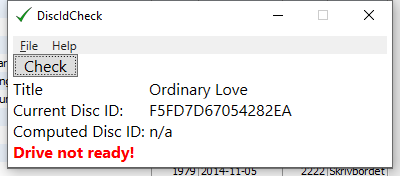 "Drive not ready!" Am I doing something wrong? My DVD/Blu-ray drive is on letter F:. Do I have to configure that somewhere? | | | | Last edited: by andersmo |
|
| Registered: March 14, 2007 | Reputation:  |  Posts: 4,816 Posts: 4,816 |
| |
| Registered: March 14, 2007 | Reputation:  |  Posts: 4,816 Posts: 4,816 |
| |
| Registered: October 22, 2021 |  Posts: 11 Posts: 11 |
| | Posted: | | | | 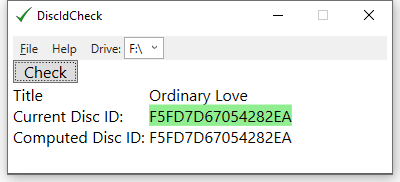 Now it works! It's funny - there's only one choice in the pull-down menu. For me, that's drive letter F:. Apparently it only works if you're given a choice, even if you only have one choice...  |
|
| Registered: March 14, 2007 | Reputation:  |  Posts: 4,816 Posts: 4,816 |
| | Posted: | | | | Yeah, I only listed optical drives, so the combo is just in case you have more than one. And the combo is editable just in case I misidentified a drive.
Anyway, glad it works now. | | | My freeware tools for DVD Profiler users.
Gunnar |
|
| Registered: April 3, 2008 | Reputation:  |  Posts: 643 Posts: 643 |
| | Posted: | | | | installed this and get this error code when I click check? not sure what to do next?
System.NullReferenceException: Object reference not set to an instance of an object.
at DiscIdCheck.MainWindow.btnCheck_Click(Object sender, RoutedEventArgs e) in C:\Users\gsyre\OneDrive\Documents\Visual Studio Projects\DIscIdCheck\MainWindow.xaml.vb:line 54 | | | | http://www.mulligansmovies.com/ |
|
| Registered: March 29, 2007 | Reputation:  |  Posts: 2,772 Posts: 2,772 |
| | Posted: | | | | | | | | Marty - Registered July 10, 2004, User since 2002. |
|
| Registered: March 14, 2007 | Reputation:  |  Posts: 4,816 Posts: 4,816 |
| | Posted: | | | | Quoting Devion27: Quote:
installed this and get this error code when I click check? not sure what to do next?
System.NullReferenceException: Object reference not set to an instance of an object.
at DiscIdCheck.MainWindow.btnCheck_Click(Object sender, RoutedEventArgs e) in C:\Users\gsyre\OneDrive\Documents\Visual Studio Projects\DIscIdCheck\MainWindow.xaml.vb:line 54 My guess would be that you didn't have HTTPJolie enabled in DVD Profiler. If you don't, you get a warning. But you can still click "Check", and that's something I should have prevented. | | | My freeware tools for DVD Profiler users.
Gunnar |
|
| Registered: March 14, 2007 | Reputation:  |  Posts: 4,816 Posts: 4,816 |
| | Posted: | | | | Quoting mreeder50: Quote:
For example "The Princess Bride" Blu-ray and DVD using AnyDVD gives you one number; Add by DVD Disc ID gives another and DiscIdCheck gives another. Odd, when I tested, Add by Disc ID and DiscIdCheck gave the same result. You didn't have AnyDVD running, by any chance? I added a check for that in version 1.1, but it's not in 1.0, if that's the version you used. Welcome to the Disc Id roulette!  It reminds me a bit of the old joke - The best thing about standards is that there are so many to chose from! | | | My freeware tools for DVD Profiler users.
Gunnar |
|
| Registered: April 3, 2008 | Reputation:  |  Posts: 643 Posts: 643 |
| | Posted: | | | | I do have it running, and i run DVD Profiler on administrator Quoting GSyren: Quote:
Quoting Devion27:
Quote:
installed this and get this error code when I click check? not sure what to do next?
System.NullReferenceException: Object reference not set to an instance of an object.
at DiscIdCheck.MainWindow.btnCheck_Click(Object sender, RoutedEventArgs e) in C:\Users\gsyre\OneDrive\Documents\Visual Studio Projects\DIscIdCheck\MainWindow.xaml.vb:line 54
My guess would be that you didn't have HTTPJolie enabled in DVD Profiler. If you don't, you get a warning. But you can still click "Check", and that's something I should have prevented. | | | | http://www.mulligansmovies.com/ |
|
| Registered: March 14, 2007 | Reputation:  |  Posts: 4,816 Posts: 4,816 |
| | Posted: | | | | Quote:
I do have it running, and i run DVD Profiler on administrator Try it without running as administrator, or run DiscIdCheck as administrator, too. The TCP connection only works if both programs are at the same level. | | | My freeware tools for DVD Profiler users.
Gunnar | | | | Last edited: by GSyren |
|
| Registered: October 22, 2021 |  Posts: 11 Posts: 11 |
| | Posted: | | | | To avoid any confusion: - When you use the internal functions in DVD Profiler to read the ID of DVDs, you should always have AnyDVD running. - When you use Add by DVD Disc ID or DiscIDCheck, you should never have AnyDVD (or any other "on-the-fly" decryption software) running. Same with dvdid.exe (two different programs with the same name). Always disable AnyDVD before running them! http://dvdid.cjkey.org.uk/https://www.xreveal.com/download/dvdid.exeThat works for me, and I always get the same Disc ID. |
|
| Registered: March 14, 2007 | Reputation:  |  Posts: 4,816 Posts: 4,816 |
| |
| Registered: March 29, 2007 | Reputation:  |  Posts: 2,772 Posts: 2,772 |
| | Posted: | | | | Quoting GSyren: Quote:
Quoting mreeder50:
Quote:
For example "The Princess Bride" Blu-ray and DVD using AnyDVD gives you one number; Add by DVD Disc ID gives another and DiscIdCheck gives another.
Odd, when I tested, Add by Disc ID and DiscIdCheck gave the same result. You didn't have AnyDVD running, by any chance?
I added a check for that in version 1.1, but it's not in 1.0, if that's the version you used.
Welcome to the Disc Id roulette! 
It reminds me a bit of the old joke - The best thing about standards is that there are so many to chose from! I have tried it with and without AnyDVD running. I do use run as administrator, for all programs (plugins) or without for all involved. I do use HTTPJolie. I am using 1.1. There is just no combination that gets the same DVD Disc ID in the Blu-ray parent, the DVD Disc and the UPC Disc ID together on the same page. Unless there is another scenario I haven't tried. | | | | Marty - Registered July 10, 2004, User since 2002. |
|