 |
|
|
|
Welcome to the Invelos forums. Please read the forum
rules before posting.
Read access to our public forums is open to everyone. To post messages, a free
registration is required.
If you have an Invelos account, sign in to post.
|
|
|
|
|

 Invelos Forums->DVD Profiler: Desktop Feature Requests
Invelos Forums->DVD Profiler: Desktop Feature Requests |
Page:
1... 3 4 5  Previous Next Previous Next
|
|
New Media Type "UHD Disc" |
|
|
|
|
|
| Author |
Message |
| Registered: March 14, 2007 | Reputation:  |  Posts: 4,816 Posts: 4,816 |
| | Posted: | | | | SgtDave, I don't understand why you act as if Ace_of_Sevens' response was a rebuke. It was not. Everything he said was just stating the facts. Quote:
I do not have the Beta so why would I know UHD was "in fact" included. He didn't say you were supposed to know. He just told you about it. But since it was reported in Announcements that there was a beta, with a link to the post where Ken lists all the new features, one would think that anyone interested in such things would have read about it. Quote:
And no, you cannot add anything that you want into Media Type. Yes you can! You just didn't understand how to use it. That's not Ace's fault. Maybe he didn't know either. Did you expect Ace to find out? Why would you expect him to do what you should be doing yourself? You could just have asked a follow-up question nicely, and you would have gotten the answer from greyghost without coming off as a jerk. Quote:
By the way, does anyone know ... Yes, that's the way to ask for information. So I hope you get an answer to this. | | | My freeware tools for DVD Profiler users.
Gunnar |
| | Registered: December 27, 2009 |  Posts: 5,131 Posts: 5,131 |
| | Posted: | | | | Quoting GSyren: Quote:
SgtDave,
I don't understand why you act as if Ace_of_Sevens' response was a rebuke. It was not. Everything he said was just stating the facts.
Quote:
I do not have the Beta so why would I know UHD was "in fact" included.
He didn't say you were supposed to know. He just told you about it. But since it was reported in Announcements that there was a beta, with a link to the post where Ken lists all the new features, one would think that anyone interested in such things would have read about it.
Quote:
And no, you cannot add anything that you want into Media Type.
Yes you can! You just didn't understand how to use it. That's not Ace's fault. Maybe he didn't know either. Did you expect Ace to find out? Why would you expect him to do what you should be doing yourself? You could just have asked a follow-up question nicely, and you would have gotten the answer from greyghost without coming off as a jerk.
Quote:
By the way, does anyone know ...
Yes, that's the way to ask for information. So I hope you get an answer to this. I don't understand why you would dump on a new member, after it seemed the situation was resolved. But I guess when the best thing in life for you seems to be 16 years having this program, what should anyone expect. I hope SgtDave doesn't take long to realize that even though the program has good aspects, there are some things around here that suck. |
| | Registered: March 14, 2007 | Reputation:  |  Posts: 4,816 Posts: 4,816 |
| | Posted: | | | | Quoting ateo357: Quote:
I don't understand why you would dump on a new member, after it seemed the situation was resolved. But I guess when the best thing in life for you seems to be 16 years having this program, what should anyone expect.
I hope SgtDave doesn't take long to realize that even though the program has good aspects, there are some things around here that suck. Well, I guess I was hoping that I could convince SgtDave that you can get better responses if you don't come into a new community with an attitude. Just because you never learned doesn't mean that SgtDave can't. | | | My freeware tools for DVD Profiler users.
Gunnar |
| | Registered: December 7, 2015 | | Posts: 7 |
| | Posted: | | | | Quoting GSyren: Quote:
Quoting ateo357:
Quote:
I don't understand why you would dump on a new member, after it seemed the situation was resolved. But I guess when the best thing in life for you seems to be 16 years having this program, what should anyone expect.
I hope SgtDave doesn't take long to realize that even though the program has good aspects, there are some things around here that suck.
Well, I guess I was hoping that I could convince SgtDave that you can get better responses if you don't come into a new community with an attitude. Just because you never learned doesn't mean that SgtDave can't. The only attitude that I have is that if I ask a question, then I have an expectation of an answer; an answer that is useful and fills my knowledge gap. So GSyren, you took the time to retort back to me and to even recognize that I asked a legitimate quest. But you did not answer the question. So I'll ask it again: Does anyone know how to apply an image icon to the "Custom Media Type?" I can load the image into the report, but I cannot attach anything as a VHS image icon to custom media type for viewing within the main screen. Every time I try something, the DVD and other standard logos disappear (a good thing) and a big blank white box appears with nothing in it (a bad thing). Any ideas? - Thanks |
| | Registered: March 13, 2007 | Reputation:  |  Posts: 1,464 Posts: 1,464 |
| | Posted: | | | | Add the image to the report.
In the Contents Section, click on the VHS image, change the condition to Custom Media Type = VHS
If your question was not about seeing the image in reports, ignore this. | | | | Registered: February 10, 2002 | | | | Last edited: by greyghost |
| | Registered: March 18, 2007 | Reputation:  |  Posts: 1,695 Posts: 1,695 |
| | Posted: | | | | SgtDave, not sure I understand what you mean by attaching the image to the main screen, but I'll give it a go. If you mean the logo that is displayed next to the region coding and UPC/EAN then from the menu bar select Tools -> Edit Media Types... Add a new media type and select an image with a height no larger than 64 pixels although it can be wider than 64 pixels. Then edit the affected profiles and ensure the custom media type is selected for those profiles.  |
| | Registered: December 7, 2015 | | Posts: 7 |
| | Posted: | | | | Actually, rdodolak, you understood and gave me the exact information that I needed. I was inserting something around 120 by 280 pixels. It wouldn't take. Then I did what you said and reduced it to 64 pixels. At least it worked but was twice as high as I needed. I reduced the height to 32 pixels and it worked perfectly. Thank you!  |
| | Registered: March 14, 2007 | Reputation:  |  Posts: 4,816 Posts: 4,816 |
| | Posted: | | | | Quoting SgtDave: Quote:
The only attitude that I have is that if I ask a question, then I have an expectation of an answer; an answer that is useful and fills my knowledge gap. Well, Ace gave you the best answer he had, presúmably hoping that it would help you get closer to a solution. You could have been grateful that he tried to help, even if he didn't have the full answer. But you weren't. That's attitude in my book. Quote:
I asked a legitimate quest. But you did not answer the question. I would have thought that "I hope you get an answer to this" indicated clearly enough that I did not have the answer myself. But again you sound like you think that everyone owes you a full answer, even if they have to research it for you. Just be polite when people try to answer, and we'll all get along fine. | | | My freeware tools for DVD Profiler users.
Gunnar |
| | Registered: December 27, 2009 |  Posts: 5,131 Posts: 5,131 |
| | Posted: | | | | Quoting GSyren: Quote:
Quoting SgtDave:
Quote:
The only attitude that I have is that if I ask a question, then I have an expectation of an answer; an answer that is useful and fills my knowledge gap. Well, Ace gave you the best answer he had, presúmably hoping that it would help you get closer to a solution. You could have been grateful that he tried to help, even if he didn't have the full answer. But you weren't. That's attitude in my book.
Quote:
I asked a legitimate quest. But you did not answer the question. I would have thought that "I hope you get an answer to this" indicated clearly enough that I did not have the answer myself. But again you sound like you think that everyone owes you a full answer, even if they have to research it for you.
Just be polite when people try to answer, and we'll all get along fine. You just can't help it can you. |
| | Registered: March 18, 2007 | Reputation:  |  Posts: 6,522 Posts: 6,522 |
| | Posted: | | | | Quoting SgtDave: Quote:
...
By the way, does anyone know how to apply an image icon to the "Custom Media Type?" I can load the image into the report, but I cannot attach it as an image icon to custom media type for VHS for the main screen. Every time I try something, the DVD and other standard logos disappear (a good thing) and a big blank white box appears with nothing in it (a bad thing). Any ideas? I'm not sure I saw an answer to this ... (Oops, now I see it was previously posted. rdodolak beat me to it. I missed it ... sorry. This will be a reminder in case you missed it also. Oh, now I see you even answered. Geez, maybe the impending snowstorm has got me loopier than normal!  ) (1) Menu Tools - > MediaTypes (2) Add (3) Type in the name for your mediatype (4) Select images for the icon and banners. Be careful to select images that will scale properly (5) Save To use the custom type, edit the media profile and select the custom checkbox and type. (Regarding the aforementioned and off-topic snowstorm - for those of you don't live in the Northeast US: please wish us luck. Major late season storm with blizzard winds is expected to dump 1 - 2 feet or more of snow in a large section of northeast. This usually results in many fallen trees, power outages and other obvious issues.) | | | Thanks for your support.
Free Plugins available here.
Advanced plugins available here.
Hey, new product!!! BDPFrog. | | | | Last edited: by mediadogg |
| | Registered: March 13, 2007 |  Posts: 681 Posts: 681 |
| | Posted: | | | | In my desktop DVDP I am using HTML-window, where I use different mediatype-logos based on media type. Problem is, I have no idea what DP_MediaType-element to use for UltraHD releases... I have tried e.g. "DP_MediaTypeUltraHD", "DP_MediaTypeUHD" and "DP_MediaType4K" (and some other guesses) but haven't found the working version.
I know it is "DP_MediaTypeDVD" for DVDs and "DP_MediaTypeBluRay" for blurays, but does some of you know what is it for UHD?
Thanks in advance! | | | Mika
I hate people who love me, and they hate me. (Bender Bending Rodriguez) |
| | Registered: March 13, 2007 | Reputation:  |  Posts: 1,464 Posts: 1,464 |
| | Posted: | | | | Not sure how this relates, but when an HMTL window displays DP NAME="MEDIA_TYPE" for a 4K disc it shows as "4K UHD". | | | | Registered: February 10, 2002 |
| | Registered: March 13, 2007 |  Posts: 681 Posts: 681 |
| | Posted: | | | | Quoting greyghost: Quote:
Not sure how this relates, but when an HMTL window displays DP NAME="MEDIA_TYPE" for a 4K disc it shows as "4K UHD". Thanks, greyghost, I tried "DP_MediaType4KUHD" plus a couple of its variations, but to no avail. I am trying to use this in javascript like this (question marks there is the part I'd like to find out): Quote:
if (DP_MediaType???) {document.write("<img src='C:/Users/Mika/Pictures/DVDP/ultrahd.png' width='128'>");}
else if (DP_MediaTypeBluRay) {document.write("<img src='C:/Users/Mika/Pictures/DVDP/blu.png' width='128'>");}
else if (DP_MediaTypeDVD) {document.write("<img src='C:/Users/Mika/Pictures/DVDP/dvd.gif' width='128'>");}
else {document.write("Other media");}
It works otherwise, I would just need the name for that one element... | | | Mika
I hate people who love me, and they hate me. (Bender Bending Rodriguez) |
| | Registered: March 13, 2007 | Reputation:  |  Posts: 1,464 Posts: 1,464 |
| | Posted: | | | | Try DP_MediaType4KUltraHD | | | | Registered: February 10, 2002 |
| | Registered: March 13, 2007 |  Posts: 681 Posts: 681 |
| | Posted: | | | | That was it - Thank you very much for your help! I tried lots of different combinations, varying upper and lower cases, but apparently not that one  Where did you find this, by the way? Are these listed somewhere online? | | | Mika
I hate people who love me, and they hate me. (Bender Bending Rodriguez) |
|
|

 Invelos Forums->DVD Profiler: Desktop Feature Requests
Invelos Forums->DVD Profiler: Desktop Feature Requests |
Page:
1... 3 4 5  Previous Next Previous Next
|
|
|
|
|
|
|
|
|
|
 |