 |
|
|
|
Welcome to the Invelos forums. Please read the forum
rules before posting.
Read access to our public forums is open to everyone. To post messages, a free
registration is required.
If you have an Invelos account, sign in to post.
|
|
|
|
|

 Invelos Forums->DVD Profiler Mobile: Mobile Technical Support
Invelos Forums->DVD Profiler Mobile: Mobile Technical Support |
Page:
1... 38 39 40 41 42 ...48  Previous Next Previous Next
|
|
Android Application available here |
|
|
|
|
|
| Author |
Message |
| Registered: June 4, 2007 |  Posts: 52 Posts: 52 |
| | Posted: | | | |  thanks |
| | Registered: June 17, 2007 |  Posts: 8 Posts: 8 |
| | Posted: | | | | Hello,
I lost the DROID_DVDP_IS_HERE file and a reinstall does not bring it back.
How can I create a new one?
Thanks. | | | | PC : Win 7/64 & Tablet : Galaxy tab 10.1 |
| | Registered: March 13, 2007 | Reputation:  |  Posts: 2,220 Posts: 2,220 |
| | Posted: | | | | Quoting Ikarus: Quote:
I lost the DROID_DVDP_IS_HERE file and a reinstall does not bring it back.
How can I create a new one? It an empty file, so simply right click in the file explorer, "New -> Text-Document" and change the name to DROID_DVDP_IS_HERE cya, Mithi | | | | Mithi's little XSLT tinkering - the power of XML --- DVD-Profiler Mini-Wiki |
| | Registered: January 15, 2012 | | Posts: 1 |
| | Posted: | | | | I installed the latest version but I do not view an imager.
What's wrong?
I have a nexus 4 and then i haven't a memory card or sd
Sorry for my english
P.S. I have a full version of DVD Profiler | | | | Last edited: by Computerman |
| | Registered: March 16, 2007 |  Posts: 136 Posts: 136 |
| | Posted: | | | | Quoting Ikarus: Quote:
Hello,
I lost the DROID_DVDP_IS_HERE file and a reinstall does not bring it back.
How can I create a new one?
Thanks. Just run the android app once. It will create files, and the tell you that database is missing. |
| | Registered: June 17, 2007 |  Posts: 8 Posts: 8 |
| | Posted: | | | | Thanks to all for your help. | | | | PC : Win 7/64 & Tablet : Galaxy tab 10.1 |
| | Registered: May 26, 2007 | | Posts: 1 |
| | Posted: | | | | Hi, I get following Message from DROID DVDP Exporter Beta 0.9 "Unhandled excepzion has occured in a component in your application. If you click Continue, the application will ignor this error and attempt to continue. Coulf not load file or assembly "System.Core, Version=3.5.0.0, Culture=neutral, PuplicKeyToken=b77a5c561934e089" or one of its dependencies. See also Details Spoiler: (Select to view)See the end of this message for details on invoking
just-in-time (JIT) debugging instead of this dialog box.
************** Exception Text **************
System.IO.FileNotFoundException: Could not load file or assembly 'System.Core, Version=3.5.0.0, Culture=neutral, PublicKeyToken=b77a5c561934e089' or one of its dependencies. Das System kann die angegebene Datei nicht finden.
File name: 'System.Core, Version=3.5.0.0, Culture=neutral, PublicKeyToken=b77a5c561934e089'
at Droid_DVDP_Exporter.ExportForm.buttonExport_Click(Object sender, EventArgs e)
at System.Windows.Forms.Control.OnClick(EventArgs e)
at System.Windows.Forms.Button.OnClick(EventArgs e)
at System.Windows.Forms.Button.OnMouseUp(MouseEventArgs mevent)
at System.Windows.Forms.Control.WmMouseUp(Message& m, MouseButtons button, Int32 clicks)
at System.Windows.Forms.Control.WndProc(Message& m)
at System.Windows.Forms.ButtonBase.WndProc(Message& m)
at System.Windows.Forms.Button.WndProc(Message& m)
at System.Windows.Forms.Control.ControlNativeWindow.OnMessage(Message& m)
at System.Windows.Forms.Control.ControlNativeWindow.WndProc(Message& m)
at System.Windows.Forms.NativeWindow.Callback(IntPtr hWnd, Int32 msg, IntPtr wparam, IntPtr lparam)
WRN: Assembly binding logging is turned OFF.
To enable assembly bind failure logging, set the registry value [HKLM\Software\Microsoft\Fusion!EnableLog] (DWORD) to 1.
Note: There is some performance penalty associated with assembly bind failure logging.
To turn this feature off, remove the registry value [HKLM\Software\Microsoft\Fusion!EnableLog].
************** Loaded Assemblies **************
mscorlib
Assembly Version: 2.0.0.0
Win32 Version: 2.0.50727.42 (RTM.050727-4200)
CodeBase: file:///c:/WINDOWS/Microsoft.NET/Framework/v2.0.50727/mscorlib.dll
----------------------------------------
Droid_DVDP_Exporter
Assembly Version: 0.9.0.0
Win32 Version: 0.9.0.0
CodeBase: file:///C:/Programme/DVD%20Profiler/Plugins/Droid_DVDP_Exporter/Droid_DVDP_Exporter.DLL
----------------------------------------
CSVExport
Assembly Version: 2.1.0.0
Win32 Version: 2.1.0.0
CodeBase: file:///C:/Programme/DVD%20Profiler/Plugins/CSVExport.DLL
----------------------------------------
System.Windows.Forms
Assembly Version: 2.0.0.0
Win32 Version: 2.0.50727.42 (RTM.050727-4200)
CodeBase: file:///C:/WINDOWS/assembly/GAC_MSIL/System.Windows.Forms/2.0.0.0__b77a5c561934e089/System.Windows.Forms.dll
----------------------------------------
System
Assembly Version: 2.0.0.0
Win32 Version: 2.0.50727.42 (RTM.050727-4200)
CodeBase: file:///C:/WINDOWS/assembly/GAC_MSIL/System/2.0.0.0__b77a5c561934e089/System.dll
----------------------------------------
System.Drawing
Assembly Version: 2.0.0.0
Win32 Version: 2.0.50727.42 (RTM.050727-4200)
CodeBase: file:///C:/WINDOWS/assembly/GAC_MSIL/System.Drawing/2.0.0.0__b03f5f7f11d50a3a/System.Drawing.dll
----------------------------------------
Accessibility
Assembly Version: 2.0.0.0
Win32 Version: 2.0.50727.42 (RTM.050727-4200)
CodeBase: file:///C:/WINDOWS/assembly/GAC_MSIL/Accessibility/2.0.0.0__b03f5f7f11d50a3a/Accessibility.dll
----------------------------------------
System.Data.SQLite
Assembly Version: 1.0.74.0
Win32 Version: 1.0.74.0
CodeBase: file:///C:/Programme/DVD%20Profiler/Plugins/Droid_DVDP_Exporter/System.Data.SQLite.DLL
----------------------------------------
************** JIT Debugging **************
To enable just-in-time (JIT) debugging, the .config file for this
application or computer (machine.config) must have the
jitDebugging value set in the system.windows.forms section.
The application must also be compiled with debugging
enabled.
For example:
<configuration>
<system.windows.forms jitDebugging="true" />
</configuration>
When JIT debugging is enabled, any unhandled exception
will be sent to the JIT debugger registered on the computer
rather than be handled by this dialog box.
When I press Continue, nothing happen Do anyone has a hint to solve this problem? Thanks to all |
| | Registered: March 16, 2007 |  Posts: 136 Posts: 136 |
| | Posted: | | | | Hello guys, As promised, there is a new version available (before end of march  ) Hope you'll enjoy it. You need to update both export plugin & application, and make an export, because there are some changes in the db structure. @DarkRavenheart : hope this will fix your problem, but I'm not sure what your problem is. |
| | Registered: February 21, 2009 |  Posts: 3 Posts: 3 |
| | Posted: | | | | I Can't install Droid DVDB 0.92 on the Huawai G615.
On the Smartphone, only the Message "Not installed", on the HiSuite-Software, the Message, "Installationsdatei nicht zertifiziert"
The Versio 0.91 is installable.
And i can't directly Export to the Smartphone, there is a Error with the ADB, when i will refresh to find the Android-Device, i should "Check Version"?
P.S. the G615 is unroot 4.0.4 and i think stock | | | | Last edited: by Jlaebbischer |
| | Registered: May 8, 2007 |  Posts: 72 Posts: 72 |
| | Posted: | | | | "Application Not Installed" B0.92
Galaxy S III
Rooted, Stock 4.1.2 | | | | Peace--->Rhoq |
| | Registered: March 16, 2007 |  Posts: 136 Posts: 136 |
| | Posted: | | | | Strange, I installed on the galaxy tab from this link. I just re-uploaded another build of it. Try again plz. |
|  | Dan W | | Registered: May 9, 2002 |
| Registered: March 13, 2007 | | Posts: 980 |
| | Posted: | | | | OK, Complete newb to smartphones and am lost.
I have been using dvdp since 2007 or earlier, can't remeber at the moment.
I just received my Motorola Droid RAZR HD yesterday and have used a flip phone until today.
thought I would check out this program on my phone and need instructions on what to do....
Please break it down because I'm still learning the phone.
I dl'd the app from dvdp and, of course, it wont open. found this thread, dl'd the ap and installed it. now what?
the app opens but nothing is on the screen except "Droid DVDP" in a blue bar at the top.
The export plug-in will not open for me to install it. | | | | Dan | | | | Last edited: by Dan W |
| | Registered: April 6, 2007 |  Posts: 483 Posts: 483 |
| | Posted: | | | | Quoting Dan W: Quote:
OK, Complete newb to smartphones and am lost.
I have been using dvdp since 2007 or earlier, can't remeber at the moment.
I just received my Motorola Droid RAZR HD yesterday and have used a flip phone until today.
thought I would check out this program on my phone and need instructions on what to do....
Please break it down because I'm still learning the phone.
I dl'd the app from dvdp and, of course, it wont open. found this thread, dl'd the ap and installed it. now what?
the app opens but nothing is on the screen except "Droid DVDP" in a blue bar at the top.
The export plug-in will not open for me to install it. Welcome! The FIRST thing:  The Second: Have fun. Every thing you need is on the Web. Easy, right!?  OK. The Plugin is just a DVD Profiler plugin. Try downloading again. it should be the Beta 0.91 (B91) version on the first page of this thread. The apk should be Beta 0.92. Since all you got was a blank screen, that is 100% correct. (Did you read the manual first?  ) The first time you run the program creates the directory structure on your phone. Do you have a micro SD card in? You'll need to know that for possible future questions. You might as well check now!. You phone needs to be in USB debug mode (find that under settings) and Disk or Device (?) mode. You need your phone and/or your micro SD card to show as drives when connected to your computer. *IF* your phone gets autodetected using ABD (this takes some time), there will be a search for dvdp_is_here. If not found: Go to"Use removable Disk". This should work like regular Windows Explorer: find the correct drive (usually a letter that is new), look for the folder Droid DVDP, then find DVDP_is_here. That is the folder you want. Check "Copy Database to Device" and "Synchronize Covers". You also can limit how many actor and crew to transfer depending on the size of your SD card. The same with title to add: check or not. (discussion for a different time  ) Any questions, ask! I just probably installed the wrong apk  Lack of sleep and other things. ...Now, back to the drawing board......  |
|  | Dan W | | Registered: May 9, 2002 |
| Registered: March 13, 2007 | | Posts: 980 |
| | Posted: | | | | Quoting Fingerlakes Dave: Quote:
Quoting Dan W:
Quote:
OK, Complete newb to smartphones and am lost.
I have been using dvdp since 2007 or earlier, can't remeber at the moment.
I just received my Motorola Droid RAZR HD yesterday and have used a flip phone until today.
thought I would check out this program on my phone and need instructions on what to do....
Please break it down because I'm still learning the phone.
I dl'd the app from dvdp and, of course, it wont open. found this thread, dl'd the ap and installed it. now what?
the app opens but nothing is on the screen except "Droid DVDP" in a blue bar at the top.
The export plug-in will not open for me to install it.
Welcome!
The FIRST thing:
The Second: Have fun. Every thing you need is on the Web. Easy, right!? 
OK. The Plugin is just a DVD Profiler plugin. Try downloading again. it should be the Beta 0.91 (B91) version on the first page of this thread. dl'd again, will not open. Quote:
The apk should be Beta 0.92. Since all you got was a blank screen, that is 100% correct. (Did you read the manual first?  ) ) Of course not.  I do have it handy and have reviewed it. I managed to set my location and checked out google maps.  Actually, all that came with this one was a multi-fold booklet and the "real" instructions are on-line (what a mess those are) but found the usb debug mode and turned it on. Quote:
The first time you run the program creates the directory structure on your phone.
Do you have a micro SD card in? You'll need to know that for possible future questions. You might as well check now!. SD card that came with it is in the phone. check. Quote:
You phone needs to be in USB debug mode (find that under settings) and Disk or Device (?) mode. You need your phone and/or your micro SD card to show as drives when connected to your computer. found USB debug... check disk/device mode ... check Quote:
*IF* your phone gets autodetected using ABD (this takes some time), there will be a search for dvdp_is_here. If not found:
Go to"Use removable Disk". This should work like regular Windows Explorer: find the correct drive (usually a letter that is new), look for the folder Droid DVDP, then find DVDP_is_here. That is the folder you want.
Check "Copy Database to Device" and "Synchronize Covers". You also can limit how many actor and crew to transfer depending on the size of your SD card. The same with title to add: check or not. (discussion for a different time  ) )
Any questions, ask! I just probably installed the wrong apk  Lack of sleep and other things. Lack of sleep and other things.
...Now, back to the drawing board......  | | | | Dan | | | | Last edited: by Dan W |
| | Registered: April 6, 2007 |  Posts: 483 Posts: 483 |
| | Posted: | | | | Quoting Dan W: Quote:
Quoting Fingerlakes Dave:
Deleted for brevity...
OK. The Plugin is just a DVD Profiler plugin. Try downloading again. it should be the Beta 0.91 (B91) version on the first page of this thread. Quote:
dl'd again, will not open.
. OK. Real simple question, not meant sarcastic: What OS? Just to be sure it isn't Windows under Bootstrap or DVD Prifiler by Whine. I just downloaded the plugin file (setup.exe), clicked on it, and it installed fine. No issues. I GOT IT! Oliver is evil!  It isn't under Plugins. Look across the menu bar. at the end should be a new entry called Plugins. It's there!Quote:
The apk should be Beta 0.92. Since all you got was a blank screen, that is 100% correct. (Did you read the manual first?  ) ) Of course not.  Not the phone manual. You may or may not find what you need there. This WHOLE THREAD!) Quote:
but found the usb debug mode and turned it on. Quote:
The first time you run the program creates the directory structure on your phone.
Do you have a micro SD card in? You'll need to know that for possible future questions. You might as well check now!. SD card that came with it is in the phone. check. Quote:
For disk/device mode: From your manual - Make sure to connect the smartphone to a high power USB port. Typically, these are located directly on your computer. To change the type of USB connection if necessary, tap Apps > Settings > Storage > Menu > USB computer connection > Mass Storage
Your smartphone and microSD memory card appear as two separate removable disks on your computer.
Then try below.  Quote:
*IF* your phone gets autodetected using ABD (this takes some time), there will be a search for dvdp_is_here. If not found:
Go to"Use removable Disk". This should work like regular Windows Explorer: find the correct drive (usually a letter that is new), look for the folder Droid DVDP, then find DVDP_is_here. That is the folder you want.
Check "Copy Database to Device" and "Synchronize Covers". You also can limit how many actor and crew to transfer depending on the size of your SD card. The same with title to add: check or not. (discussion for a different time  ) )
Any questions, ask! I just probably installed the wrong apk  Lack of sleep and other things. Lack of sleep and other things.
...Now, back to the drawing board......  |
| | Registered: April 6, 2007 |  Posts: 483 Posts: 483 |
| | Posted: | | | | Quoting kitarolivier: Quote:
Hello guys,
As promised, there is a new version available (before end of march  ) Hope you'll enjoy it. ) Hope you'll enjoy it.
. Hi! Nice upgrade overall. The only issue I see is a formatting issue left to right with the text. The disk numbers either end up under the right "rail" or wrap to the next line. 788 become #78 8 Enjoy the holiday. It's probably one or two pixels out of place and can wait until April!  |
|
|

 Invelos Forums->DVD Profiler Mobile: Mobile Technical Support
Invelos Forums->DVD Profiler Mobile: Mobile Technical Support |
Page:
1... 38 39 40 41 42 ...48  Previous Next Previous Next
|
|
|
|
|
|
|
|
|
|
 |