 |
|
|
|
Welcome to the Invelos forums. Please read the forum
rules before posting.
Read access to our public forums is open to everyone. To post messages, a free
registration is required.
If you have an Invelos account, sign in to post.
|
|
|
|
|

 Invelos Forums->DVD Profiler: Desktop Feature Requests
Invelos Forums->DVD Profiler: Desktop Feature Requests |
Page:
1 2 3  Previous Next Previous Next
|
|
Unlink locality and rating |
|
|
|
|
|
| Author |
Message |
| Registered: March 13, 2007 | Reputation:  |  Posts: 2,217 Posts: 2,217 |
| | Posted: | | | | Quoting surfeur51: Quote:
I have tried to create a General Info HTML window... Why not create a small HTML that only contains the french rating, fitting above the Extras, Tags, Subtitles? Adjacent to the General Info (making that smaller) to be nearer the other rating would also be possible, though I'm not sure I would like that. cya, Mithi | | | | Mithi's little XSLT tinkering - the power of XML --- DVD-Profiler Mini-Wiki |
| | Registered: March 29, 2007 | Reputation:  |  Posts: 4,479 Posts: 4,479 |
| | Posted: | | | | Quoting Mithi: Quote:
Why not create a small HTML that only contains the french rating I really do not like redundant information on my layout (there is already so much information to display...). In this case, it would be even worse, with two different visible ratings for the same movie, which would be a source of confusion. If I cannot choose the rating in general window, I prefer keep things as they are. | | | | Images from movies |
| | Registered: March 29, 2007 | Reputation:  |  Posts: 4,479 Posts: 4,479 |
| | Posted: | | | | Quoting mediadogg: Quote:
I I wonder if you posted in the Layouts Forum, we could get some help on the details. I think JavaScript does have the power to do the interactive things, such as drop down and mouse hover. Post the actual HTML, and I'll bet we get some help. I can also take a look, when I see the actual code.
Done here | | | | Images from movies |
| | Registered: March 18, 2007 | Reputation:  |  Posts: 6,463 Posts: 6,463 |
| | Posted: | | | | Quoting surfeur51: Quote:
Quoting Mithi:
Quote:
Why not create a small HTML that only contains the french rating
I really do not like redundant information on my layout (there is already so much information to display...). In this case, it would be even worse, with two different visible ratings for the same movie, which would be a source of confusion. If I cannot choose the rating in general window, I prefer keep things as they are. Well the choice is yours of course. It was a good suggestion. If you continue to invest the effort in completing the new window, I will keep my promise to provide a plugin to work with it. So, it is up to you. Regardless of your decision, I can say that I have learned some new things and gotten some new ideas, and so it has been fun working with you on this so far. | | | Thanks for your support.
Free Plugins available here.
Advanced plugins available here.
Hey, new product!!! BDPFrog. |
| | Registered: March 18, 2007 | Reputation:  |  Posts: 6,463 Posts: 6,463 |
| | Posted: | | | | Simple change to get hover of details:
<font title="<DP NAME="RATING" ShowDetails="TRUE"'>" face="Arial Narrow" size="2">Classement .....
The other stuff is a bit more complex. I am looking at another way.
Questions:
(1) Do you know about "AutoIT" ? | | | Thanks for your support.
Free Plugins available here.
Advanced plugins available here.
Hey, new product!!! BDPFrog. |
| | Registered: March 29, 2007 | Reputation:  |  Posts: 4,479 Posts: 4,479 |
| | Posted: | | | | Quoting mediadogg: Quote:
(1) Do you know about "AutoIT" ? No  In fact, except basic htm language, I have no skill for programmation | | | | Images from movies |
| | Registered: March 29, 2007 | Reputation:  |  Posts: 4,479 Posts: 4,479 |
| | Posted: | | | | Quoting mediadogg: Quote:
<font title="<DP NAME="RATING" ShowDetails="TRUE"'>" face="Arial Narrow" size="2">Classement ..... Works fine... Thanks  | | | | Images from movies |
| | Registered: March 18, 2007 | Reputation:  |  Posts: 6,463 Posts: 6,463 |
| | Posted: | | | | Ok, I am playing around with a couple of ideas. I found that I am able to hide the Rating in the original General Info window, using an AutoIT script. It is a little program that runs in the background on the PC, and whenever it sees that, it is hidden. It happens so fast that you don't notice. It just magically disappears. That means that a small HTML window can be added with your French Rating, and there is no confusion, and you continue to use the real General Info with all of its cool stuff. So, I made a small window that works. You can add whatever other stuff you wanted.
But now I have the question: where do we put your Rating? As a test, I am using a TAG "MyRating=U". So I can display that in the HTML window. But if the profile still has the original Locality, where will the Ratings Detail come from? You say you are using the Ratings Detail to store box office, so I am confused on how the two will work, since Ratings Detail is not blank for all Localities. How are you doing this now? The whole idea is that we find a way to put this information as Personal, so that it has no effect on your ability to make contributions.
Are you willing to use Notes for the plugin instead of TAGs? ( [MyRating Rating="U"]Ratings Detail Text or Box Office or whatever[/MyRating] )? | | | Thanks for your support.
Free Plugins available here.
Advanced plugins available here.
Hey, new product!!! BDPFrog. | | | | Last edited: by mediadogg |
| | Registered: March 18, 2007 | Reputation:  |  Posts: 6,463 Posts: 6,463 |
| | Posted: | | | | Ok, here is something you can play with. If it is acceptable as a workaround, I can build a plugin, if needed, to help manage adding and deleting your Ratings. (1) Small program that makes the General Info Rating disappear. It must be running whenever DVD Profiler is running. There should be no effect on your system except a small bit of CPU usage. (2) Small HTML window to display the alternate Rating. As a test, it is now pulling the rating from a TAG, such as "MyRating=U", and the tooltip comes from the profile Rating Details. ----------------------------------------------------------------------------------------------------------------------------- <HTML> <HEAD> <SCRIPT TYPE="text/javascript"> <!-- <DP NAME="HEADER_VARS" Language="JavaScript" Comments="True" IncludeCast="False" IncludeCrew="False"> //--> </SCRIPT> </HEAD> <BODY> <SCRIPT TYPE="text/javascript"> var DPRating = DP_Rating; for (var i in DP_Tags) { var checkit = DP_Tags[i]; if (checkit.indexOf("MyRating")> -1) { var ix = DP_Tags[i].indexOf("="); if (ix > 0) { DPRating = DP_Tags[i].substring(ix+1); } } } var details = DP_RatingDetails; document.write('<DIV title="'+details+ '" '); document.write('><font face="Arial Narrow" size="4"> <b>'+DPRating+'</b></font>'); document.write('<font face="Arial Narrow" size="2"> <b>'+ DP_RatingDetails+'</b></font>'); document.write(" </DIV>"); </SCRIPT> </BODY> </HTML> ----------------------------------------------------------------------------------------------------------------------------- Here is what it looks like:  You can play with this for a bit and let me know if it can work for you. If so, we need to decide about where to put the information, and whether you still need a plugin. If you decide not to use it, don't worry about my feelings - it was my decision to mess with this. I learned some stuff, even if you don't use it. | | | Thanks for your support.
Free Plugins available here.
Advanced plugins available here.
Hey, new product!!! BDPFrog. | | | | Last edited: by mediadogg |
| | Registered: March 18, 2007 | Reputation:  |  Posts: 6,463 Posts: 6,463 |
| | Posted: | | | | Just in case somebody is following this thread that is curious about the AutoIt script, here it is:
While (True)
While (WinGetTitle("Invelos Software DVD Profiler"))
ControlHide("Invelos Software DVD Profiler","","TPanel1")
ControlHide("Invelos Software DVD Profiler","","TPanel3")
ControlHide("Invelos Software DVD Profiler","","TPanel4")
ControlHide("Invelos Software DVD Profiler","","TPanel5")
ControlHide("Invelos Software DVD Profiler","","TPanel6")
ControlHide("Invelos Software DVD Profiler","","TPanel7")
ControlHide("General Info","","TPanel1")
ControlHide("General Info","","TPanel3")
ControlHide("General Info","","TPanel4")
ControlHide("General Info","","TPanel5")
ControlHide("General Info","","TPanel6")
ControlHide("General Info","","TPanel7")
Sleep(500)
WEnd
WEnd
Of course this will probably change whenever DVDProfiler gets updated. The reason for the duplicate commands is that one set is for when the General Info tab is docked, and the other is for when the tab is undocked. | | | Thanks for your support.
Free Plugins available here.
Advanced plugins available here.
Hey, new product!!! BDPFrog. | | | | Last edited: by mediadogg |
| | Registered: March 29, 2007 | Reputation:  |  Posts: 4,479 Posts: 4,479 |
| | Posted: | | | | Quoting mediadogg: Quote:
You can play with this for a bit and let me know if it can work for you. Thank you very much for your implication to find a solution to my request.  I have "played" with your solution, and tried different ways to use it. It works even if this is not exactly what I expected when I wrote the request. After my testing, I think I clearly see the advantages and disadvantages (I speak only for me, since there are aesthetic considerations that are of course personal). Advantages1/ It allows to display French rating for a UK release, for example. This was my initial request. 2/ It allows a permanent display of rating details, without using the large display possibility in General info window, which I find aesthetically awful and takes much place. I was not able to implement a specific window since this field is not available in the html window edit page, and I'm unable to use something else than basic Html language. Disadvantages1/Use of an external program that has to be opened in parallel with dvdprofiler. This can be solved by automatic launch 2/I like the design of the display of rating in the general window, which I find both well visible and discrete. 3/It needs a place to store data. This is the point that, after testing, is the biggest problem. If I put it in tags, I'll have to rearrange totally my layout to manage correctly the Set Tags window. If I use Notes, I'll have to rearrange the keywords system I use in those notes. At this point, I'm quite sure about what I'll do, even if I still may have reflexions about how to store data. I'll keep your window, but only for rating details (in fact Box Office data). For ratings, I'll not change. Perhaps Ken will accept the request, but I doubt that since you said there may be lots of technical problems, and nobody in the forum really supported the idea.  Quoting mediadogg: Quote:
I learned some stuff, even if you don't use it. I too learned much about html windows, and was really interested in the discussion. It also opens some solutions for other things I would like to do with the program.  | | | | Images from movies |
| | Registered: March 18, 2007 | Reputation:  |  Posts: 6,463 Posts: 6,463 |
| | Posted: | | | | You are welcome. It was a fun way to take a break from what I was doing. Thanks for the detailed feedback.
By the way, the plugin would resolve most of the disadvantages. It would:
Add menu: DVD/MyRating/Set (dropdowns for Country and Rating)
Add Menu: DVD/MyRating/Clear
Add Menu: Collection/Flagged/Set MyRating
Add Menu: Collection/Flagged/Clear MyRating
Add Menu: Tools/MyRatings/Hide Gen Info Rating (no need for external program)
Add Menu: Tools/MyRatings/Unhide Gen Info Rating
Improved HTML Window - rating graphic could be designed to look exactly like the Gen Info rating display (that's your job!)
There would be no need to manage TAGs. The data will be there, in the event Invelos creates a field, then a plugin could move the data from the TAG to the new field.
Edit: I just looked at Collection/Flagged/Set Tags, and now I don't know what advantage the plugin Menu would be for this, if you only need TAGs for the 7 French ratings (NR,U,AP, 12,16,18,Adult). Of course if you use several country ratings, having the menu might be easier.
The Ratings Details window would need to be modified (easy) to switch title to Box Office France when DVD has French locality.
So, think about it. If you want me to work on it, I will put in on the list of things I play with from time to time when I need a break, low priority (unless I wake up one morning in the mood - then I blast forward until done. You never know.) | | | Thanks for your support.
Free Plugins available here.
Advanced plugins available here.
Hey, new product!!! BDPFrog. | | | | Last edited: by mediadogg |
| | Registered: March 29, 2007 | Reputation:  |  Posts: 4,479 Posts: 4,479 |
| | Posted: | | | | Quoting mediadogg: Quote:
So, think about it. I'm interested in your plugin, but to be perfectly honest with you, when getting it, I'll compare the new situation with existing one, with several criteria, a "perfect" layout being more important than anything else, except the quality of movie data. The quality of DVD data is far less important for me. I hesitate to make you work on something I might not use, since nobody else wrote here he was interested. My problem is mainly aesthetic. Adding six tags (there is no adult in French rating, adult is in fact 18) will ruin my layout since the existing set tags window cannot support more than 4 tags as it is now (I tested that and the result with a vertical scrollbar is awful (speaking for my taste  ). A bigger window will be very difficult to introduce without a global rearrangement, and I love my layout as it is, after having tested many other ones. PS. Do you know which font is used by the program (I used Arial Narrow for the new window, but it is not exactly the same) | | | | Images from movies | | | | Last edited: by surfeur51 |
| | Registered: March 13, 2007 | Reputation:  |  Posts: 13,203 Posts: 13,203 |
| | Posted: | | | | Quoting surfeur51: Quote:
PS. Do you know which font is used by the program (I used Arial Narrow for the new window, but it is not exactly the same) I believe it is Tahoma. | | | No dictator, no invader can hold an imprisoned population by force of arms forever.
There is no greater power in the universe than the need for freedom.
Against this power, governments and tyrants and armies cannot stand.
The Centauri learned this lesson once.
We will teach it to them again.
Though it take a thousand years, we will be free.
- Citizen G'Kar |
| | Registered: March 18, 2007 | Reputation:  |  Posts: 6,463 Posts: 6,463 |
| | Posted: | | | | Quoting surfeur51: Quote:
I hesitate to make you work on something I might not use, since nobody else wrote here he was interested. Thanks for your honesty. I will hold off then. Maybe some flashes of new inspiration will hit one us later, and we can always pick up the discussion. Again., it was fun. Actually, I got some ideas for a couple of new plugins by thinking about your situation. Will I ever make them? Who knows - the list is already longer than what I can do in my remaining lifetime!  @TheMadMartian, thanks for the info. | | | Thanks for your support.
Free Plugins available here.
Advanced plugins available here.
Hey, new product!!! BDPFrog. | | | | Last edited: by mediadogg |
| | Registered: March 29, 2007 | Reputation:  |  Posts: 4,479 Posts: 4,479 |
| | Posted: | | | | Quoting TheMadMartian: Quote:
I believe it is Tahoma. Yes, it works. Thanks  | | | | Images from movies |
|
|

 Invelos Forums->DVD Profiler: Desktop Feature Requests
Invelos Forums->DVD Profiler: Desktop Feature Requests |
Page:
1 2 3  Previous Next Previous Next
|
|
|
|
|
|
|
|
|
|
 |