 |
|
|
|
Welcome to the Invelos forums. Please read the forum
rules before posting.
Read access to our public forums is open to everyone. To post messages, a free
registration is required.
If you have an Invelos account, sign in to post.
|
|
|
|
|

 Invelos Forums->DVD Profiler: Desktop Feature Requests
Invelos Forums->DVD Profiler: Desktop Feature Requests |
Page:
1 2 3 4  Previous Next Previous Next
|
|
Ability to add movies from online sources |
|
|
|
|
|
| Author |
Message |
| Registered: May 19, 2007 | Reputation:  |  Posts: 5,920 Posts: 5,920 |
| | Posted: | | | | Timings - I used the highest quality Blu-Ray & DVD I could find. For Blu-Ray, Gladiator (Sapphire Series) and I processed the extended version. For DVD, the extended edition of The Two Towers, where each movie spans two DVDs.
I have two dedicated RAIDs, each composed of two striped drives with 64k clusters and striped to fully utilize. I rip to one drive and generate the MKV file on the other. Even if you don't have a RAID for extra speed, I recommend utilizing two hard drives. This is very important. You do not want to write to the same drive that you read from as it more than doubles the processing time due to having to move the drive head after each read & write request. Reading from one drive while writing to another minimizes the head movement.
Gladiator was 45 GB which took 1 hour 23 minutes and 23 seconds with an average transfer speed of 9.71 MB / sec. The generated MKV was 29.4 GB and was took four and a half minutes to create.
The Two Towers was 6.7 GB which took 16 minutes and 15 seconds with an average transfer speed of 7.36 MB / sec. The generated MKV file was 4.61 GB and took 33 seconds to create.
If you have a fast DVD drive, you should get better times than I did with the Blu-ray drive. If you have several, you should be spending most of your time swapping discs.
But if not, simply rip & forget until it's time to swap discs. Watch a movie! Point being, you're not twiddling your thumbs waiting doing nothing while it rips.
Plus, most movies are half the size I used here - these are the extremes. | | | | Last edited: by Dr. Killpatient |
| | Registered: March 14, 2007 | | Posts: 5,734 |
| | Posted: | | | | I've lost the thread, why again do you rip DVDs and B-rDs you own? | | | | Don't confuse while the film is playing with when the film is played. [Ken Cole, DVD Profiler Architect] |
| | Registered: March 13, 2007 |  Posts: 21,610 Posts: 21,610 |
| | Posted: | | | | bbbbb:
you are, in theory, legally permitted to create ONE backup copy of whatever you own. Suppose your disc were damaged by something and you had no backup. You have to go buy it again. | | | ASSUME NOTHING!!!!!!
CBE, MBE, MoA and proud of it.
Outta here
Billy Video |
| | Registered: May 19, 2007 | Reputation:  |  Posts: 5,920 Posts: 5,920 |
| | Posted: | | | | In my case, so I can have my entire library available for viewing on any TV in my house without the need of locating and handling the disc.
When I first dreamed up the project, it was to satisfy two things: Protect my investment (young child) and to make my inner geek happy.
Now my son isn't young any more but my inner geek still wanted satisfaction. Finally found a combination that works for everything but HD-DVD (those work, but 5.1 sound is in stereo, hardware limitation).
Plus, when I want to watch a movie, the movie starts immediately with no extra stuff before or after. Having to navigate through 40+ warnings in different languages is annoying!
ETA for the LAW: I own everything I rip. No rentals here (unless I purchased them from the for-sell rack) | | | | Last edited: by Dr. Killpatient |
| | Registered: March 13, 2007 | Reputation:  |  Posts: 13,211 Posts: 13,211 |
| | Posted: | | | | Quoting bbbbb: Quote:
I've lost the thread, why again do you rip DVDs and B-rDs you own? I was going to ask the same question. As nobody touches my discs, I have no need to protect my investment, and the warning screens don't bother me enough to spend the time and money involved. I am quite happy sticking the disc in an letting it play. To each his own I guess. | | | No dictator, no invader can hold an imprisoned population by force of arms forever.
There is no greater power in the universe than the need for freedom.
Against this power, governments and tyrants and armies cannot stand.
The Centauri learned this lesson once.
We will teach it to them again.
Though it take a thousand years, we will be free.
- Citizen G'Kar |
| | Registered: May 19, 2007 | Reputation:  |  Posts: 5,920 Posts: 5,920 |
| | Posted: | | | | Quoting TheMadMartian: Quote:
To each his own I guess. My inner Geek demands satisfaction! |
| | Registered: January 1, 2009 | Reputation:  |  Posts: 3,087 Posts: 3,087 |
| | Posted: | | | | Quoting Winston Smith: Quote:
bbbbb:
you are, in theory, legally permitted to create ONE backup copy of whatever you own. Suppose your disc were damaged by something and you had no backup. You have to go buy it again. Not in Germany.*  *If the content is copy-protected, which it is the most time. |
| | Registered: March 14, 2007 |  Posts: 2,337 Posts: 2,337 |
| | Posted: | | | | Quoting VirusPil: Quote:
Not in Germany.* 
*If the content is copy-protected, which it is the most time. Skip doesn't know that there is life outside US. This has been proven several times. |
| | Registered: March 13, 2007 |  Posts: 21,610 Posts: 21,610 |
| | Posted: | | | | Hey Kulju, instead of being insulting, try this, just shut up. You are one of the...never mind. Notice that I said IN THEORY, I am very aware of laws elsewhere and copy protection which many times prevents the creation of backup. But the theory is that you are legally permitted to create ONE backup. | | | ASSUME NOTHING!!!!!!
CBE, MBE, MoA and proud of it.
Outta here
Billy Video |
| | Registered: January 1, 2009 | Reputation:  |  Posts: 3,087 Posts: 3,087 |
| | Posted: | | | | Quoting Winston Smith: Quote:
Hey Kulju, instead of being insulting, try this, just shut up. You are one of the...never mind. Notice that I said IN THEORY, I am very aware of laws elsewhere and copy protection which many times prevents the creation of backup. But the theory is that you are legally permitted to create ONE backup. Ok, to be complete, here in Germany it is allowed to make a backup of a DVD, CD, ... ... But if the content is copy protected, you're not allowed to remove the copy protection to make a backup. -> Which means in real life you're not allowed to create a backup. Stupid law, but it is as it is. |
| | Registered: March 14, 2007 |  Posts: 2,337 Posts: 2,337 |
| | Posted: | | | | Quoting Winston Smith: Quote:
Well doc, it's not rocket science to make the calculation. I just cannot understand why you all the time have to exaggerate or even lie. Let me do the math for you, since it's quite obvious that you're not a rocket scientist. First let's estimate that every one of your DVD's discs have 8GB of data, all audio tracks, subtitles, extras etc. included. That's so generous estimation that we don't have take extra discs to the count at all. You only have a handfull of Blu-rays, so we can leave those out of the equation too. Based on your online collection you have ~6000 discs. 6000*8GB=48000GB=48TB. Since we left out those few Blu-rays out of the equation, let's say it's 50TB. Can you now tell me where did my math went wrong? Where did you get the +100TB? I'm pretty sure that your claim about 150TB isn't even in the ball park. If I'm wrong, I'm happy to admit that and stand corrected. |
| | Registered: March 18, 2007 | Reputation:  |  Posts: 6,507 Posts: 6,507 |
| | Posted: | | | | Here was my thinking: - I looked at total including wishlist. For planning purposes, one would want to be able to accomodate the future - Not counting backups on CD/DVD, I personally have 2 - 4 copies of important data spinning on hard disk to facilitate recovery. Time is money, so I'd rather have multiple duplicates than spend time re-ripping. That's me - each person does their own thing. - I figured as time goes by, the ratio of BD to DVD would increase That's how I decided that the suggested number was not all that unreasonable. In fact, who cares about the exact number? The point is that for a large collection, even with cheap hard drives, the total cost is a factor for most people of typical means - "The Donald" can afford it, but probably doesn't give a hoot ...  That's the only reason I posted before, not to have any argument - it was just that it hadn't occured to me before that even if something has a low per unit cost, you can still hit a wall when you multiply by a large number. Sorry if I got anybody upset. | | | Thanks for your support.
Free Plugins available here.
Advanced plugins available here.
Hey, new product!!! BDPFrog. | | | | Last edited: by mediadogg |
| | Registered: May 20, 2007 | Reputation:  |  Posts: 2,934 Posts: 2,934 |
| | Posted: | | | | Quoting Kulju: Quote:
I'm pretty sure that your claim about 150TB isn't even in the ball park. If I'm wrong, I'm happy to admit that and stand corrected. While I would Contend that 150 is high balling, 50 is low balling. In all realism, you would need to double that to get a true fault compliant raid system. (I don't know about you, but it would really suck to have a disc fail on a JBOD system) But you, I believe are correct, though a better estimate would probably be 80 to 90 TB (and that should leave room for growth) Charlie | | | | Last edited: by CharlieM |
| | Registered: March 13, 2007 | Reputation:  |  Posts: 13,211 Posts: 13,211 |
| | Posted: | | | | Quoting mediadogg: Quote:
In fact, who cares about the exact number? My thoughts exactly. Seems like arguing for the sake of arguing to me. | | | No dictator, no invader can hold an imprisoned population by force of arms forever.
There is no greater power in the universe than the need for freedom.
Against this power, governments and tyrants and armies cannot stand.
The Centauri learned this lesson once.
We will teach it to them again.
Though it take a thousand years, we will be free.
- Citizen G'Kar |
| | Registered: May 19, 2007 | Reputation:  |  Posts: 5,920 Posts: 5,920 |
| | Posted: | | | | Quoting CharlieM: Quote:
... it would really suck to have a disc fail on a JBOD system Very true, thus why I eventually went with UNRAID instead of a standard RAID - a lost drive only loses the data contained on that drive - for example, if the parity drive also failed. I think once my rip project is complete and I have a good idea as to my space needs, I'll build a 2nd one and make a full backup onto it. But if I decide to build the backup early and my needs outgrow it, adding capacity is as simple as adding another drive (up to the current max of 20). Another beauty of UNRAID is that I can upgrade any of my 1.5 TB drives to 2.0 TB (or larger when UNRAID supports them) simply by replacing one drive at a time and letting the parity drive rebuild the data - if the new drive turns out to be bad, I can simply put the old one back in with no loss or rebuild. |
| | Registered: May 19, 2007 | Reputation:  |  Posts: 5,920 Posts: 5,920 |
| | Posted: | | | | Pre-built UNRAID servers start at $699 (12 drive bays) for approx 22 TB of space utilizing 2 TB drives which gives you the best bang for your buck unless you go the build-your-own route.
1 TB drives are going for as low as $54 on newegg which can get your foot in the door until higher capacity drives lower in price.
ETA: If you get the WD15EARS 1.5TB drives ($59.99), they require a jumper to be installed to be fully utilized by UNRAID. | | | | Last edited: by Dr. Killpatient |
|
|

 Invelos Forums->DVD Profiler: Desktop Feature Requests
Invelos Forums->DVD Profiler: Desktop Feature Requests |
Page:
1 2 3 4  Previous Next Previous Next
|
|
|
|
|
|
|
|
|
|
 |