 |
|
|
|
Welcome to the Invelos forums. Please read the forum
rules before posting.
Read access to our public forums is open to everyone. To post messages, a free
registration is required.
If you have an Invelos account, sign in to post.
|
|
|
|
|

 Invelos Forums->DVD Profiler: Contribution Discussion
Invelos Forums->DVD Profiler: Contribution Discussion |
Page:
1 2 3  Previous Next Previous Next
|
|
TV Series questions |
|
|
|
|
|
| Author |
Message |
| Registered: April 6, 2007 |  Posts: 484 Posts: 484 |
| | Posted: | | | | Quoting tweeter: Quote:
So your disc(s) are currently Manual discs, with an ID of something like "Mxx"?
If i understand your messages from yesterday you couldn't get a Disc ID [the alphanumeric 16(?) digit number] read from a disc but now you can read the ID?
No. I still cannot get a numeric disc ID as it does not exist on the disc. Quote:
If the latter is true did you go to the sub-menu (forget which main menu it is a sub-item of) item "Change UPC"? At the bottom of the dialog is a check box to use the inserted Disc's ID instead of the UPC.
Click OK and this should convert the Manual profile to a Disc ID based one, which is submittable.
Does NOT work, as stated multiple times above. Message is: UNABLE TO CONTRIBUTE THIS PROFILE Please Update the idsc ID via DVD->Change UPC (which I had just used!!!)   |
| | Registered: April 6, 2007 |  Posts: 484 Posts: 484 |
| | Posted: | | | | Quoting Cyclograph: Quote:
Quoting Fingerlakes Dave:
Quote:
You without a valid disc ID (x amount of numbers). - [PYTHON_1_FIX] doesn't work, and that's all the disks read as. Also, read the same in DVD Decrypter. No serial number on disc, therefore not able to submit.
This is sounding more like a bug between Profiler, DirectX, and this batch of discs. Possibly even a hardware compatibility issue. Do you have access to another system with a DVDROM to test whether it's definitely these discs, or perhaps a system issue? Might also run the DirectX diagnostic too as a quick check for any corrupt or missing elements (from the system Run command, type "dxdiag")
The current method Profiler uses for discIDs a 16 byte ID generated by a module within DirectX (a minimum version of 8.0 is necessary for DVD, dunno requirements for BD&HD, but this shouldn't be an issue for XP and newer) and is calculated from several sources of data - specifically of which I'm not clear on. Perhaps it could be some manner of new copy protection that's preventing the reading of the needed elements... but apparently can only retrieve the volume label?
Dirext X diagnostic: No issues in any module. As far as I can tell, no ID other than the label on the disc. Quote:
Several versions ago Profiler used the very old 8 byte MSDOS volume serial number which is created at the time of authoring and calculated based on the date & time. Even if this is missing tho, Profiler should still be generating an ID from other elements - I doubt this old SN is used at all now.
Still, just out of interest, if you open a DOS box and display the contents of the DVDROM drive with these peculiar discs ("dir" command - for those that have forgotten DOS commands  ), do you see any volume label & serial number listed? Is an appropriate file structure and size reported? (i.e. an AUDIO_TS and VIDEO_TS folder exist and a multi GB volume size shown?) ), do you see any volume label & serial number listed? Is an appropriate file structure and size reported? (i.e. an AUDIO_TS and VIDEO_TS folder exist and a multi GB volume size shown?)
No ID, just a label and disc structure is accurate as any other disc. Quote:
Otherwise you're limited to just posting just a fairly bald parent. 
(I assume this is the most recent Flying Circus set of UPC 733961145540?) UPC is correct. I've come to realize you cannot do what I am attempting, and am giving up trying. Frustrating to say the least.  |
| | Registered: July 7, 2007 |  Posts: 284 Posts: 284 |
| | Posted: | | | | To your question about SHARING child profiles: Yes this is possible.
Multiple parents can hold the same child profile ID's.
It will however not be possible to hold both parents in your collection but I assume you don't own both boxsets..
So what you can do is;
- Download the childprofiles that already exist in the online DB
- Add them to your boxset and contents
- Submit the parent profile.
About the extra discs not available yet: no possibilty unless you can read a disc-ID. | | | My DVD's
Who is General Failure and why is he reading my hard drive? |
| | Registered: March 14, 2007 | Reputation:  |  Posts: 6,756 Posts: 6,756 |
| | Posted: | | | | @Fingerlakes Dave: Are you running any "copy protection removal software" like DVD43 or AnyDVD?
For example: when I add series discs to DVD Profiler it doesn't recognize the inserted disc as long as DVD Decrypter is running (which I'm using to determine the running times). So for me it's a constant switch: Let DVD Prof recognize the disc, add it, start DVD Dec, measure it, exit DVD Dec, enter next disc, .... | | | Karsten
DVD Collectors Online
 |
| | Registered: April 6, 2007 |  Posts: 484 Posts: 484 |
| | Posted: | | | | Quoting DJ Doena: Quote:
@Fingerlakes Dave: Are you running any "copy protection removal software" like DVD43 or AnyDVD?
For example: when I add series discs to DVD Profiler it doesn't recognize the inserted disc as long as DVD Decrypter is running (which I'm using to determine the running times). So for me it's a constant switch: Let DVD Prof recognize the disc, add it, start DVD Dec, measure it, exit DVD Dec, enter next disc, .... Hi. Not at the time I am trying to get DVD Profiler to read the discs. I don't have AnyDVD, I do have DVD43. Does it stay resident, even when closed?? |
| | Registered: March 14, 2007 | | Posts: 3,830 |
| | Posted: | | | | . | | | | Sources for one or more of the changes and/or additions were not submitted. Please include the sources for your changes in the contribution notes, especially for cast and crew additions. | | | | Last edited: by ? |
| | Registered: March 14, 2007 | Reputation:  |  Posts: 6,756 Posts: 6,756 |
| | Posted: | | | | Quoting Fingerlakes Dave: Quote:
Quoting DJ Doena:
Quote:
@Fingerlakes Dave: Are you running any "copy protection removal software" like DVD43 or AnyDVD?
For example: when I add series discs to DVD Profiler it doesn't recognize the inserted disc as long as DVD Decrypter is running (which I'm using to determine the running times). So for me it's a constant switch: Let DVD Prof recognize the disc, add it, start DVD Dec, measure it, exit DVD Dec, enter next disc, ....
Hi.
Not at the time I am trying to get DVD Profiler to read the discs. I don't have AnyDVD, I do have DVD43. Does it stay resident, even when closed?? I had some troubles in the past with DVD43. Then I decided to only start it on a need-to basis. So, try to remove it from the autostart list (if it isn't in the startup folder of the start menu, try Start->Run->msconfig->OK->Startup) and start it only, when you actually need it. | | | Karsten
DVD Collectors Online
 | | | | Last edited: by DJ Doena |
|
|

 Invelos Forums->DVD Profiler: Contribution Discussion
Invelos Forums->DVD Profiler: Contribution Discussion |
Page:
1 2 3  Previous Next Previous Next
|
|
|
|
|
|
|
|
|
|
 |