| Author |
Message |
| Registered: March 14, 2007 | Reputation:  |  Posts: 4,817 Posts: 4,817 |
| | Posted: May 23, 2015 8:14 AM | | | | Yes, positioning for crew isn't as obvious as for cast.
Not much I can do about theme inconsistence, I'm afraid. Except possibly remove the theme. | | | My freeware tools for DVD Profiler users.
Gunnar |
|
| Registered: March 14, 2007 | Reputation:  |  Posts: 4,817 Posts: 4,817 |
| | Posted: May 23, 2015 10:25 AM | | | | Version 2.4.1:
I noticed that the logic for moving checked/unchecked cast was flawed, so I fixed that.
I realized that the themeing problem was because the up button was a RepeatButton rather than a standard Button. But since a new entry can now be moved up by just checking it, the repeat action was not necessary, so I changed the button back to standard, thus making the theme work ok.
Also changed to make sure that newly added cast was scrolled into view.
I was considering making newly added cast automatically checked, and thus moved up to their "proper" place, but I wasn't sure that it would always be desireable. Any thoughts on this? | | | My freeware tools for DVD Profiler users.
Gunnar |
|
| Registered: March 31, 2007 |  Posts: 662 Posts: 662 |
| | Posted: May 23, 2015 12:43 PM | | | | Quoting GSyren: Quote:
Yes, positioning for crew isn't as obvious as for cast. Hm, I'm re-positioning crew all the time - so it would be great, if at least the row I check will get selected automatically. There are two flaws in the auto-move when (un-)checking cast rows: 1.(Un-)Checking the last cast member, will move it up to the second last position, if all other rows are checked:    2. Unchecking a cast member will move the row below the second last checked row, if the last one is checked:   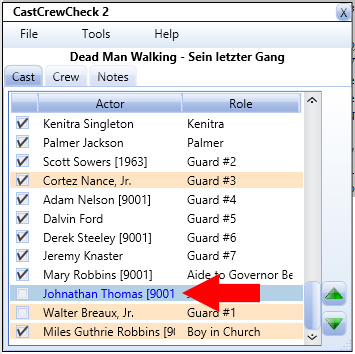 | | |  |
|
| Registered: March 14, 2007 | Reputation:  |  Posts: 4,817 Posts: 4,817 |
| |
| Registered: March 31, 2007 |  Posts: 662 Posts: 662 |
| | Posted: May 23, 2015 1:02 PM | | | | Yes, that's 2.4.1. | | |  |
|
| Registered: March 14, 2007 | Reputation:  |  Posts: 4,817 Posts: 4,817 |
| |
| Registered: March 14, 2007 | Reputation:  |  Posts: 4,817 Posts: 4,817 |
| | Posted: May 23, 2015 1:49 PM | | | | Yeah, I screwed up looking for the place to insert when all cast is checked. Hopefully it works better now in 2.4.2  Quoting StaNDarD: Quote:
it would be great, if at least the row I check will get selected automatically. It gets selected when I try it.  | | | My freeware tools for DVD Profiler users.
Gunnar |
|
| Registered: March 31, 2007 |  Posts: 662 Posts: 662 |
| | Posted: May 23, 2015 2:34 PM | | | | Quoting StaNDarD: Quote:
1.(Un-)Checking the last cast member, will move it up to the second last position, if all other rows are checked:
2. Unchecking a cast member will move the row below the second last checked row, if the last one is checked: Both issues are fixed. Quoting GSyren: Quote:
Quoting StaNDarD:
Quote:
it would be great, if at least the row I check will get selected automatically.
It gets selected when I try it.  No, doesn't work for me (be aware that I was talking about crew!): 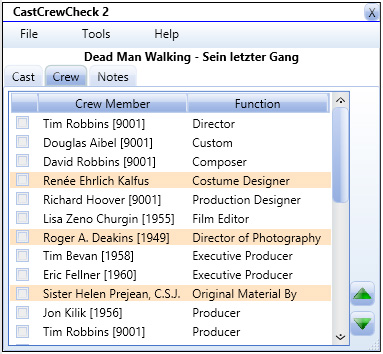 Starting without checked / selected rows  Checking the first row, but it won't be selected 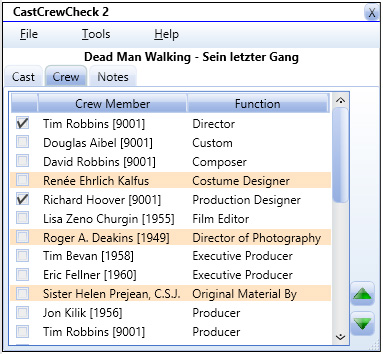 Checking any other row, it won't be selected nor moved (which is as intended - as far as I understood) | | |  |
|
| Registered: March 14, 2007 | Reputation:  |  Posts: 4,817 Posts: 4,817 |
| | Posted: May 23, 2015 3:34 PM | | | | Quoting StaNDarD: Quote:
be aware that I was talking about crew! Crap! I think I may need stronger reading glasses! Well, you know what they say: If at first you don't succeed, blame someone (or something) else"  So, with 2.4.3 that makes 4 releases today.  I hope that will suffice, at least until tomorrow...  | | | My freeware tools for DVD Profiler users.
Gunnar |
|
| Registered: March 31, 2007 |  Posts: 662 Posts: 662 |
| | Posted: May 23, 2015 5:59 PM | | | | OK, that's working now.  But I ran into two other problems...  1. Setting a custom role for a crew member: 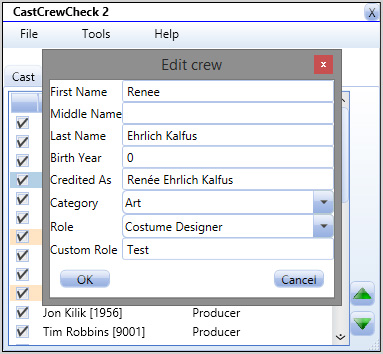 Setting up a custom role. Quote:
<Credit FirstName="Renee" MiddleName="" LastName="Ehrlich Kalfus" BirthYear="0" CreditType="Art" CreditSubtype="Costume Designer" CreditedAs="Renée Ehrlich Kalfus" /> But custom role gets lost during export... 2. Setting "Other" as category: 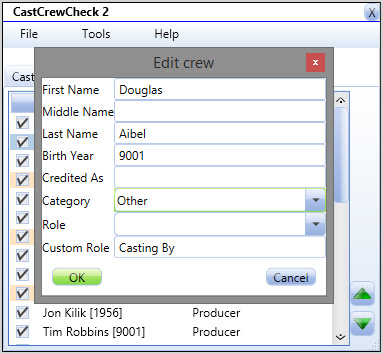 Setting up a crew member in other category  Clicking on OK, everything looks fine  Double click to edit this entry again, the other category is lost 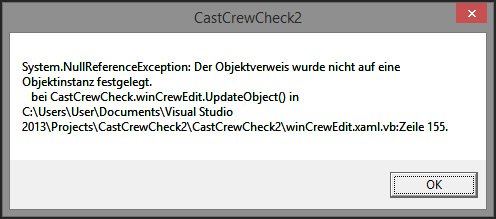 Clicking OK without re-setting the category will throw an error | | |  |
|
| Registered: March 14, 2007 | Reputation:  |  Posts: 4,817 Posts: 4,817 |
| |
| Registered: March 14, 2007 | Reputation:  |  Posts: 4,817 Posts: 4,817 |
| |
| Registered: March 31, 2007 |  Posts: 662 Posts: 662 |
| | Posted: May 24, 2015 12:19 PM | | | | Custom roles are working now. But there's already more work for you... this time it's grouping in the crew section... 1. Adding any kind of divider in crew will throw an error, if cast is empty:  2a. Adding a group divider in crew will not be recognized in DVD Profiler: 2b. Adding an end divider will be recognized as an episode divider in DVD Profiler 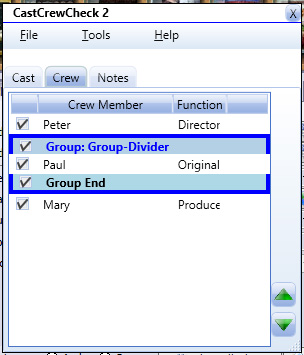 This is my test crew Quote:
<?xml version="1.0"?>
<CrewInformation>
<Title>Test</Title>
<Credits>
<Credit FirstName="Peter" MiddleName="" LastName="" BirthYear="0" CreditType="Direction" CreditSubtype="Director" CreditedAs="" CustomRole="" />
<Divider Caption="Group-Divider" Type="Group" />
<Credit FirstName="Paul" MiddleName="" LastName="" BirthYear="0" CreditType="Writing" CreditSubtype="Original Material By" CreditedAs="" CustomRole="" />
<Divider Caption="" />
<Credit FirstName="Mary" MiddleName="" LastName="" BirthYear="0" CreditType="Production" CreditSubtype="Producer" CreditedAs="" CustomRole="" />
</Credits>
</CrewInformation> This is the export from CastCrewCheck2  Imported into DVD Profiler, the group divider is lost and the end divider is misinterpreted as an episode divider Quote:
<?xml version="1.0" encoding="ISO-8859-1"?>
<CrewInformation>
<Title>Dead Man Walking - Sein letzter Gang</Title>
<Credits>
<Credit FirstName="Peter" MiddleName="" LastName="" BirthYear="0" CreditType="Direction" CreditSubtype="Director" CreditedAs=""/>
<Divider Caption="Group-Divider" Type="Group" CreditType="Writing"/>
<Credit FirstName="Paul" MiddleName="" LastName="" BirthYear="0" CreditType="Writing" CreditSubtype="Original Material By" CreditedAs=""/>
<Divider Caption="" Type="EndDiv" CreditType="Writing"/>
<Credit FirstName="Mary" MiddleName="" LastName="" BirthYear="0" CreditType="Production" CreditSubtype="Producer" CreditedAs="" CustomRole="Mary"/>
</Credits>
</CrewInformation> This is the export from DVD Profiler - as you can see the group / end dividers are different This is a real problem, as you can't automatically know, which CreditType the Divider belongs. I guess you will have to add a drop-down menu to the Add Divider dialog, where you can set this manually. | | |  |
|
| Registered: March 14, 2007 | Reputation:  |  Posts: 4,817 Posts: 4,817 |
| | Posted: May 24, 2015 1:47 PM | | | | Well, I screwed up the end divider. But that's fixed now, in 2.4.5.
I have to confess that I didn't pay much attention to group dividers in the crew section. If I had, I would have realized from the start that they were different from group dividers in cast.
The problem is that adding crew dividers depend on the groupings within the crew section. You can't just add a divider and then move it to the right place. CastCrewCheck doesn't keep track of the groupings. Unlike in Profiler, you can move crew entries anywhere, and Profiler will group them into the correct groups. Keeping the groups together would require a major rewrite of the crew section of the program.
I suspect you will not like the solution, but dividers are now not supported in the crew section. You'll have to add them after you have pasted the crew into Profiler. Sorry.
Will this change? Well, right now I don't feel that the effort involved is justified. But who knows, I have been known to tackle things just because they offer a challenge. But I doubt it will happen anytime really soon. I hope this won't stop you from finding CastCrewCheck useful. | | | My freeware tools for DVD Profiler users.
Gunnar | | | | Last edited: May 24, 2015 1:48 PM by GSyren |
|
| Registered: March 31, 2007 |  Posts: 662 Posts: 662 |
| | Posted: May 24, 2015 3:48 PM | | | | Quoting GSyren: Quote:
The problem is that adding crew dividers depend on the groupings within the crew section. You can't just add a divider and then move it to the right place. CastCrewCheck doesn't keep track of the groupings. I know this, but have you thought about something like this:  Whenever I add a group, I already know which section it belongs to and can add it myself. This way CastCrewCheck doesn't have to keep track of these groupings, the user himself has to. | | |  |
|
| Registered: March 14, 2007 | Reputation:  |  Posts: 4,817 Posts: 4,817 |
| | Posted: May 24, 2015 4:18 PM | | | | Hm, yes I suppose something like that could be doable. Why do you have to put ideas into my head...?  Right now I'm in the middle of the original Quatermass and the Pit, though. The BBC TV show, that is. | | | My freeware tools for DVD Profiler users.
Gunnar |
|