 |
|
|
|
Welcome to the Invelos forums. Please read the forum
rules before posting.
Read access to our public forums is open to everyone. To post messages, a free
registration is required.
If you have an Invelos account, sign in to post.
|
|
|
|
|

 Invelos Forums->DVD Profiler: Contribution Discussion
Invelos Forums->DVD Profiler: Contribution Discussion |
Page:
1 2  Previous Next Previous Next
|
|
Color space - Do you think there should be a set one to use? |
|
|
|
|
|
| Author |
Message |
| Registered: March 13, 2007 | Reputation:  |  Posts: 6,635 Posts: 6,635 |
| | Posted: | | | | Quoting Voltaire53: Quote:
I think if you start requiring a specific 'colour space' quite a lot of people, even those who contribute regularly (like myself) will not bother as we have no idea what you're talking about.
hal9g says:
Quote:
When I compare images, I don't use two different sets of eyeballs and I don't use two different monitors.
That isn't the point... the point is you could have two different people view the image on your monitor and they could easily disagree over which was (subjectively) better.
Similarly you could view your images on one monitor and descide image A is better but if you then were looking on someone else's PC image A could look worse... fine for you (if you are going to use one moitor for the rest of your life) but what if your monitor is differently set up to the vast majority out there and you are Voting Yes for an image that may look worse on most people's systems. Sorry but this makes no sense. I am looking at both images at the same time on the same screen and comparing it to the original artwork. I do not go to someone else's monitor to look at one while I look at the other on my monitor. Two people looking at the same image on two different monitors can definitely see something entirely different, but that's not how voting is done, so what's your point? | | | | Hal |
| | Registered: March 13, 2007 | Reputation:  |  Posts: 6,635 Posts: 6,635 |
| | Posted: | | | | Quoting Kevin Coed: Quote:
As long as the resolution is high, they're a nice size, clean and nicely cropped then I don't really worry if the hues are slightly different. Sorry, but hues are important to me, as is color saturation, contrast and sharpness. We have a few contrbutors out there that are over sharpening images to improve text readability but consequently making the graphics look "digitized" and very grainy. | | | | Hal |
| | Registered: March 13, 2007 |  Posts: 813 Posts: 813 |
| | Posted: | | | | Quoting hal9g: Quote:
Sorry, but hues are important to me, as is color saturation, contrast and sharpness.
We have a few contrbutors out there that are over sharpening images to improve text readability but consequently making the graphics look "digitized" and very grainy. Agreed - the whole scan needs to be considered, not just isolating one part (say colour levels) and saying an improvement to that is an overall improvement. The problem comes down to poor scanning technique, and using excessive resolutions that need massive compression at Invelos' end - not colour space. I don't think that defining a colour space in the rules will make any difference - with the possible exception of putting more people off contributing due to added complexity. | | | Andy 
"Credited as" Names Database |
| | Registered: March 13, 2007 |  Posts: 2,694 Posts: 2,694 |
| | Posted: | | | | Quoting hal9g: Quote:
Quoting Rifter:
Quote:
... because people all see the pictures differently. No two pair of eyeballs is the same, just like every monitor is different, etc.
I've never understood this argument.
When I compare images, I don't use two different sets of eyeballs and I don't use two different monitors.
I pull up the contribution which shows the old image side by side with the new image on the same screen.
Then I pull out the DVD in question, and hold the cover art up next to each of the two images on the screen. I use the same set of eyeballs to perform this compartive function for each image on the screen.
I then decide which of the two images on the screen more closely matches the actual cover art, based on what my one set of eyeballs sees on my one monitor.
So how many of you out there use multiple monitors and multiple sets of eyeballs to judge cover images?
Maybe we should start a poll on this? You're missing the point. I have never submitted a bad scan based on how you describe it above, but I damn sure have some rejected with all kinds of comments about what's wrong w 'em. The point is that what looks good on MY SYSTEM to MY EYES may be completely screwed up on YOUR system to your eyes. Because of that, on any given scan, you may get all kinds of NO votes that are all over the place as to reason, or maybe all the same reason - there is no way to predict it. Multiple monitors has nothing to do with it. That's why using anything other than the standard Windows graphic interface (or color palette if you wish) is pointless. Using something else (that might very well be more accurate) won't matter because 99% of the people looking at it are using the Windows which will display it using the Windows standard palette. Just a note here on eyeballs: Everyone's eyes are different. Such things as nearsightedness, farsightedness, cataracts, glaucoma, and other ailments affect how we see. If I look at a picture and say it's correct color and sharp, my dad would look at the same picture and to him it would be less sharp and the colors would be off because he has some slight cataract problems in one eye. There are all kinds of problems that affect our ability to see color accurately, so how anyone can expect to see a scan the same way as the next guy in line is beyond me. No matter how hard you try, voting on scans can never be based on anything but subjective responses. | | | John
"Extremism in the defense of Liberty is no vice!" Senator Barry Goldwater, 1964
Make America Great Again! |
| | Registered: March 13, 2007 |  Posts: 2,694 Posts: 2,694 |
| | Posted: | | | | Quoting hal9g: Quote:
Quoting Voltaire53:
Quote:
I think if you start requiring a specific 'colour space' quite a lot of people, even those who contribute regularly (like myself) will not bother as we have no idea what you're talking about.
hal9g says:
Quote:
When I compare images, I don't use two different sets of eyeballs and I don't use two different monitors.
That isn't the point... the point is you could have two different people view the image on your monitor and they could easily disagree over which was (subjectively) better.
Similarly you could view your images on one monitor and descide image A is better but if you then were looking on someone else's PC image A could look worse... fine for you (if you are going to use one moitor for the rest of your life) but what if your monitor is differently set up to the vast majority out there and you are Voting Yes for an image that may look worse on most people's systems.
Sorry but this makes no sense. I am looking at both images at the same time on the same screen and comparing it to the original artwork. I do not go to someone else's monitor to look at one while I look at the other on my monitor.
Two people looking at the same image on two different monitors can definitely see something entirely different, but that's not how voting is done, so what's your point? If you were the only one voting on that image, your comments might have relevance. | | | John
"Extremism in the defense of Liberty is no vice!" Senator Barry Goldwater, 1964
Make America Great Again! |
| | Registered: March 13, 2007 |  Posts: 550 Posts: 550 |
| | Posted: | | | | Quoting Rifter: Quote:
That's why using anything other than the standard Windows graphic interface (or color palette if you wish) is pointless. Using something else (that might very well be more accurate) won't matter because 99% of the people looking at it are using the Windows which will display it using the Windows standard palette. That's kind of why I wanted to ask what people thought. The standard for windows, the internet, and most consumer products is sRGB. Which some will say makes this topic a mute point, but I brought it up because at one point I had photoshop configured to Adobe RGB and submitted images using that scheme. Looking only at the PC parts of the equation, if you are setup to view sRGB or viewer via a web browser (which displays sRGB) and you look at a photo saved as Adobe RGB, you will not see all the colors because Adobe RGB has more colors. This can make the image look washed out, under exposed, or saturated in one color or another. There is always going to be subjectivity in images. We all know this. But I just wanted to hear peoples thoughts as a topic of discussion and not trying to change one thing or another. | | | Schultzy - http://www.michaelschultz.net
grenactics - The art of skillfully fraggin one’s opponent with the use of grenades or other compact explosive devices that are thrown by hand or projected. | | | | Last edited: by schultzy |
| | Registered: March 13, 2007 | Reputation:  |  Posts: 6,635 Posts: 6,635 |
| | Posted: | | | | Quoting Rifter: Quote:
Quoting hal9g:
Quote:
Quoting Rifter:
Quote:
... because people all see the pictures differently. No two pair of eyeballs is the same, just like every monitor is different, etc.
I've never understood this argument.
When I compare images, I don't use two different sets of eyeballs and I don't use two different monitors.
I pull up the contribution which shows the old image side by side with the new image on the same screen.
Then I pull out the DVD in question, and hold the cover art up next to each of the two images on the screen. I use the same set of eyeballs to perform this compartive function for each image on the screen.
I then decide which of the two images on the screen more closely matches the actual cover art, based on what my one set of eyeballs sees on my one monitor.
So how many of you out there use multiple monitors and multiple sets of eyeballs to judge cover images?
Maybe we should start a poll on this?
You're missing the point. I have never submitted a bad scan based on how you describe it above, but I damn sure have some rejected with all kinds of comments about what's wrong w 'em. The point is that what looks good on MY SYSTEM to MY EYES may be completely screwed up on YOUR system to your eyes. Because of that, on any given scan, you may get all kinds of NO votes that are all over the place as to reason, or maybe all the same reason - there is no way to predict it. Multiple monitors has nothing to do with it.
That's why using anything other than the standard Windows graphic interface (or color palette if you wish) is pointless. Using something else (that might very well be more accurate) won't matter because 99% of the people looking at it are using the Windows which will display it using the Windows standard palette.
Just a note here on eyeballs: Everyone's eyes are different. Such things as nearsightedness, farsightedness, cataracts, glaucoma, and other ailments affect how we see. If I look at a picture and say it's correct color and sharp, my dad would look at the same picture and to him it would be less sharp and the colors would be off because he has some slight cataract problems in one eye. There are all kinds of problems that affect our ability to see color accurately, so how anyone can expect to see a scan the same way as the next guy in line is beyond me. No matter how hard you try, voting on scans can never be based on anything but subjective responses. No, I'm afraid you are missing the point. The only thing anyone does as a voter is compare the two images that they are presented with at the time they are voting. It doesn't matter one iota what it looked like when you contributed it. The person voting is using thier eyes to compare two images on the same screen, hopefully against the original artwork! | | | | Hal |
| | Registered: March 13, 2007 | Reputation:  |  Posts: 13,211 Posts: 13,211 |
| | Posted: | | | | Quoting Rifter: Quote:
You're missing the point. I have never submitted a bad scan based on how you describe it above, but I damn sure have some rejected with all kinds of comments about what's wrong w 'em. The point is that what looks good on MY SYSTEM to MY EYES may be completely screwed up on YOUR system to your eyes. Because of that, on any given scan, you may get all kinds of NO votes that are all over the place as to reason, or maybe all the same reason - there is no way to predict it. Multiple monitors has nothing to do with it. This is the only part I wanted to respond to. If the reasons are all over the place, that is one thing, but if the 'no' votes all have the same reason...odds are there is something wrong with the scan. | | | No dictator, no invader can hold an imprisoned population by force of arms forever.
There is no greater power in the universe than the need for freedom.
Against this power, governments and tyrants and armies cannot stand.
The Centauri learned this lesson once.
We will teach it to them again.
Though it take a thousand years, we will be free.
- Citizen G'Kar | | | | Last edited: by TheMadMartian |
| | Registered: March 13, 2007 | Reputation:  |  Posts: 2,394 Posts: 2,394 |
| | Posted: | | | | Quoting hal9g: Quote:
Quoting Rifter:
Just a note here on eyeballs: Everyone's eyes are different. Such things as nearsightedness, farsightedness, cataracts, glaucoma, and other ailments affect how we see. If I look at a picture and say it's correct color and sharp, my dad would look at the same picture and to him it would be less sharp and the colors would be off because he has some slight cataract problems in one eye. There are all kinds of problems that affect our ability to see color accurately, so how anyone can expect to see a scan the same way as the next guy in line is beyond me. No matter how hard you try, voting on scans can never be based on anything but subjective responses. Another thing would be colorblindness. Many people are slightly colorblind and don't know it.No, I'm afraid you are missing the point. The only thing anyone does as a voter is compare the two images that they are presented with at the time they are voting. It doesn't matter one iota what it looked like when you contributed it. The person voting is using thier eyes to compare two images on the same screen, hopefully against the original artwork! I completely agree. What I don't understand is the necessity of having the image match the actual DVD cover exactly. All I care about is a fairly close representation of the DVD cover in so far as color is concerned. I buy DVDs to watch the program, and Profiler to tell me what DVDs I own/want. I'm not planning to use Profiler to publish something requiring the image match the DVD colors exactly. | | | Another Ken (not Ken Cole)
Badges? We ain't got no badges. We don't need no badges. I don't have to show you any stinking badges.
DVD Profiler user since June 15, 2001 |
| | Registered: March 13, 2007 | Reputation:  |  Posts: 3,480 Posts: 3,480 |
| | Posted: | | | | Quoting Unicus69: Quote:
Quoting Rifter:
Quote:
You're missing the point. I have never submitted a bad scan based on how you describe it above, but I damn sure have some rejected with all kinds of comments about what's wrong w 'em. The point is that what looks good on MY SYSTEM to MY EYES may be completely screwed up on YOUR system to your eyes. Because of that, on any given scan, you may get all kinds of NO votes that are all over the place as to reason, or maybe all the same reason - there is no way to predict it. Multiple monitors has nothing to do with it.
This is the only part I wanted to respond to. If the reasons are all over the place, that is one thing, but if the 'no' votes all have the same reason...odds are there is something wrong with the scan. Agree. That's a very important point. | | | ...James
"People fake a lot of human interactions, but I feel like I fake them all, and I fake them very well. That’s my burden, I guess." ~ Dexter Morgan |
| | Registered: March 13, 2007 | Reputation:  |  Posts: 6,635 Posts: 6,635 |
| | Posted: | | | | Quoting kdh1949: Quote:
What I don't understand is the necessity of having the image match the actual DVD cover exactly. All I care about is a fairly close representation of the DVD cover in so far as color is concerned. I buy DVDs to watch the program, and Profiler to tell me what DVDs I own/want. I'm not planning to use Profiler to publish something requiring the image match the DVD colors exactly. I'm not saying it has to match exactly. It never will. However, if you use the original coverart as the "control" group and compare each of the two images in the contribution directly to it, the database will by default wind up with a closer representation of the actual cover image. That's all. Comparing the two images in the voting screen without a reference point boils down to nothing more than personal preference, unless one of the images has a glaring flaw. | | | | Hal | | | | Last edited: by hal9g |
| | Registered: March 13, 2007 | | Posts: 55 |
| | Posted: | | | | Going back to the original topic...
1) Colour spaces are responsible for many a professional's headache. Ignorance really is bliss!
2) Pantone is not a colour space. It's only ever been brought up in the context of Skip using some calibration software they produce.
3) Every colour-space aware app is capable of handling sRGB properly. Non-colour-space aware apps just use sRGB (without knowing it).
4) DVD Profiler is not a colour-space aware app, so mandating the use of a non-sRGB colour space would be crazy. And mandating sRGB is also crazy, because you'd have to explain what it is, and how to check it. Using simple, non-technical words.
So I vote 'ignore the subject'. All that matters is that the scan looks good in DVD Profiler - whether that's an sRGB scan, or a scan in another colour space that just happens to (also) look good when displayed using sRGB. | | | Doug
DougWeb.org - my personal site.
TWSNBN.com
Unofficial DVD Profiler Resource Centre - serving hundreds of users every month!
DVD Profiler Wiki | | | | Last edited: by dvdoug |
| | Registered: March 13, 2007 | | Posts: 2,759 |
| | Posted: | | | | Quoting Rifter: Quote:
95% of people are using Windows, so this is really a moot point. 100% of DVD Profiler 3 users are using Windows 2000, Windows XP, Windows Vista, or a compatible system. |
| | Registered: March 13, 2007 |  Posts: 2,694 Posts: 2,694 |
| | Posted: | | | | Quoting hal9g: Quote:
Quoting kdh1949:
Quote:
What I don't understand is the necessity of having the image match the actual DVD cover exactly. All I care about is a fairly close representation of the DVD cover in so far as color is concerned. I buy DVDs to watch the program, and Profiler to tell me what DVDs I own/want. I'm not planning to use Profiler to publish something requiring the image match the DVD colors exactly.
I'm not saying it has to match exactly. It never will. However, if you use the original coverart as the "control" group and compare each of the two images in the contribution directly to it, the database will by default wind up with a closer representation of the actual cover image.
That's all.
Comparing the two images in the voting screen without a reference point boils down to nothing more than personal preference, unless one of the images has a glaring flaw. Well, duh! I believe that's exactly what I said. As for having the cover there to compare, that may not always be an option for everybody. Many people here don't keep the covers readily handy. Many simply don't have time to jump up and find a cover when they are going through a large batch of contributions. Thank you for finally agreeing, even if you didn't do it deliberately.  | | | John
"Extremism in the defense of Liberty is no vice!" Senator Barry Goldwater, 1964
Make America Great Again! |
| | Registered: March 14, 2007 |  Posts: 278 Posts: 278 |
| | Posted: | | | | Quoting kdh1949: Quote:
What I don't understand is the necessity of having the image match the actual DVD cover exactly. All I care about is a fairly close representation of the DVD cover in so far as color is concerned. I buy DVDs to watch the program, and Profiler to tell me what DVDs I own/want. I'm not planning to use Profiler to publish something requiring the image match the DVD colors exactly. My sentiments exactly. | | | | Guns don't kill people. Hammers do. |
|
|

 Invelos Forums->DVD Profiler: Contribution Discussion
Invelos Forums->DVD Profiler: Contribution Discussion |
Page:
1 2  Previous Next Previous Next
|
|
|
|
|
|
|
|
|
|
 |