 |
|
|
|
Welcome to the Invelos forums. Please read the forum
rules before posting.
Read access to our public forums is open to everyone. To post messages, a free
registration is required.
If you have an Invelos account, sign in to post.
|
|
|
|
|

 Invelos Forums->DVD Profiler: Plugins
Invelos Forums->DVD Profiler: Plugins |
Page:
1... 16 17 18 19 20 ...53  Previous Next Previous Next
|
|
New Plugin: LoadDVD - Open/Play Media and Automation Client |
|
|
|
|
|
| Author |
Message |
| Registered: April 13, 2007 | | Posts: 26 |
| | Posted: | | | | In case anyone is interested here is my rs232.bat file I am using for 2 Sony 777es changers. I use the "rs232/s" command in the location field for com1/changer 1 and "rs232/s com2" in the location field for changer2/com2. The reason for this slightly bizarre way of doing it is, I already had the first 400 entries in DVDProfiler and I did not want to edit all of them, so this way I only needed to edit 21 entries for changer2/com2. If anyone has a better solution please feel free to make comments. In the near future I want to try the utilities mentioned a couple of posts up to let this batch file actually change the inputs on my Sony Receiver for the specific changer with USBIrt.
Art
rem @echo off
rem %1 DescriptionSideA
rem %2 profileid - this is usually the UPC code
rem %3 disc#
rem %4 slot#
rem %5 LabelSideA
rem %6 filepath
rem %7 and thereafter - remainder of Location field
rem @echo %1 %2 %3 %4 %5 %6 %7 %8 %9
rem pause
if "%7" == "com2" cx777.exe com2 36 %4 0 0 1
if NOT "%7" == "com2" cx777.exe com1 36 %4 0 0 1
rem pause |
| | Registered: March 18, 2007 | Reputation:  |  Posts: 6,522 Posts: 6,522 |
| | Posted: | | | | @abierce512,
Well, not bizarre - I would say clever, given the limitations of the plugin. Good job. It has reminded me that I should make the same improvement available to rs232.bat that I made for PlayFromDisk.bat. Then you would be able to use collection#, resulting in zero editing of the personal information. This is why it is so helpful to get user feedback. Thank you. Upgrade should be within a week or so.
I assume you use the "/s" option, so you can see the paused script and know when to manually switch your AV receiver, right?
Once you start to use the utilities I found for you, you should be able to remove the pause and "/s" so that the script runs hidden and silent. | | | Thanks for your support.
Free Plugins available here.
Advanced plugins available here.
Hey, new product!!! BDPFrog. | | | | Last edited: by mediadogg |
| | Registered: May 19, 2007 | | Posts: 5 |
| | Posted: | | | | Hi folks,
i want to use loaddvd to play my files (most of them MPEG-files) from my NAS.
But i cannot start any file using the tag [filepath] in the notes field.
I always get the error Can't open /play.
No matter i use an UNC-Path or an mounted drive.
I also tried a local file, but no success!
What am i doing wrong?
Waiting for rsponse
Christoph Neyen |
| | Registered: March 14, 2007 | | Posts: 3,830 |
| | Posted: | | | | could you give an example what you're doing and what the real path is to those mpg?
Hard to figure out otherwise? | | | | Sources for one or more of the changes and/or additions were not submitted. Please include the sources for your changes in the contribution notes, especially for cast and crew additions. |
| | Registered: May 19, 2007 | | Posts: 5 |
| | Posted: | | | | Perhaps I must say, that i'm using the german language fpr the dvd-profiler.
Ok, I do the following:
My Nas is named 'nas',
in the directory \\nas\videos\mpeg ther are my films as mpg-files,
to this file extension, KMPlayer is associated (doubleclick starts the file),
so in the note-field of the dvd I enter the following:
[filepath]\\NAS\videos\mpeg\film 1.mpg[/flepath] (I also treid a film without whitespaces in the name)
in the disk panel, I enter:
Location: 'file' (without quotes)
using the plugin to start the file, the errormessage comes without an access to the nas.
I hope, this info helps
In the configuration dialog, i also tried to empty the field default path.
Christoph Neyen |
| | Registered: March 14, 2007 | | Posts: 3,830 |
| | Posted: | | | | you could test the path in your browser, copy and paste:
\\NAS\videos\mpeg\film 1.mpg
in the address bar of your browser, if correct it should play the movie. | | | | Sources for one or more of the changes and/or additions were not submitted. Please include the sources for your changes in the contribution notes, especially for cast and crew additions. |
| | Registered: March 18, 2007 | Reputation:  |  Posts: 6,522 Posts: 6,522 |
| | Posted: | | | | Oops, just saw this. I was offline for awhile. Major heat wave in Northeastern US. I was saving a little power. Big UP+ to Giga Wizard. From your info, you are doing everything correctly. Let me do some testing. I was just about to release an update. I'll hold off until I get the fix for this included if necessary. The most confusing aspect is that local files don't work for you either. Question:, is your OS also German Language? If so, I need to find out whether a localized version of windows needs to get the "verb" in the local language (I use "open" and "play"). These are the verbs passed to the command shell for execution "under the covers". Edit: A quick reading of MSDN indicates that the command shell will always respond to the English version of the versbs, even though in Vista there is a new way to create a "friendly-name" localized version. So I think that is not our problem. Still researching ... Another edit: Ok, this just worked for me. On Vista, lastest version of DVD Profiler, unreleased updated LoadDVD (shouldn't matter, but just for the sake of full disclosure): [filepath]\\MEDIASTREAMER\Media Vault\June 2008\Music Station 080606 (768x432 Xvid).avi[/filepath] As you can see, spaces, upper/lower case, special characters - worked ok for me. Whoa edit!!!! Do you see the typgraphical error in your filepath?????? You spelled "[/flepath]" instead of "[/filepath]". That's it!  | | | Thanks for your support.
Free Plugins available here.
Advanced plugins available here.
Hey, new product!!! BDPFrog. | | | | Last edited: by mediadogg |
| | Registered: May 19, 2007 | | Posts: 5 |
| | Posted: | | | | Indeed, I use a localized version of XP pro SP2.
Latest version of DVDProfiler, latest version of loaddvd!
But sorry, the typo is not the problem, I typed the line just away!
The error still remains!!
Christoph Neyen |
| | Registered: March 18, 2007 | Reputation:  |  Posts: 6,522 Posts: 6,522 |
| | Posted: | | | | Quoting abierce512: Quote:
In case anyone is interested here is my rs232.bat file I am using for 2 Sony 777es changers. I use the "rs232/s" command in the location field for com1/changer 1 and "rs232/s com2" in the location field for changer2/com2. The reason for this slightly bizarre way of doing it is, I already had the first 400 entries in DVDProfiler and I did not want to edit all of them, so this way I only needed to edit 21 entries for changer2/com2. If anyone has a better solution please feel free to make comments. Ok, I have put something in V1.43 to make this easier. You can now set an option so that %4 is collection number instead of slot. So now, your code could look like: (Edit - corrected, but check it - I'm not an expert) if %4 LE 400 cx777.exe com2 36 %4 0 0 1 iif %4 GE 401 SET slot = %4 f %4 GE 401 SET /A slot-=400 if %4 GE 401 cx777.exe com1 36 %slot% 0 0 1 rem pause And no more changes needed inside DVD Profiler!  | | | Thanks for your support.
Free Plugins available here.
Advanced plugins available here.
Hey, new product!!! BDPFrog. | | | | Last edited: by mediadogg |
| | Registered: March 14, 2007 | | Posts: 3,830 |
| | Posted: | | | | | | | | Sources for one or more of the changes and/or additions were not submitted. Please include the sources for your changes in the contribution notes, especially for cast and crew additions. | | | | Last edited: by ? |
| | Registered: March 18, 2007 | Reputation:  |  Posts: 6,522 Posts: 6,522 |
| | Posted: | | | | Quoting Giga Wizard: Quote:
you have to verify what the commands are in the German XP for these two commands:
- "open" ("offen")
- "play" ("Spiel")
and does the scripting take English commands or must they be in German? Hmmm ... I'm not sure this is the issue, according to MS doscumentation. The "verb" is passed to the command shell via a windows API - it is not passed as a command line paramter. See my edit above. All scripting syntax is controlled by the OS. LoadDVD just passes variables populated with DVD data to the script as %1 .... %9. All the rest is up to the user and windows. (Edit: I momentarily confused the feature that we are talking about with a totally different feature of LoadDVD. This issue has NOTHING to do with command line variables. Sorry for the confusion) Giga, are you able to test this? Maybe your OS is not localized? ( Localized goes much deeper than IME, right?) | | | Thanks for your support.
Free Plugins available here.
Advanced plugins available here.
Hey, new product!!! BDPFrog. | | | | Last edited: by mediadogg |
| | Registered: March 18, 2007 | Reputation:  |  Posts: 6,522 Posts: 6,522 |
| | Posted: | | | | Quoting Giga Wizard: Quote:
for mediadogg: Easy Command Line Script To Determin Windows Version Of course LoadDVD is not using scripts, but C#, but there are corresponding methods to do the same thing. Thanks. I'm still not sure that this is the problem. I understand the translation of "open" and "play", but nowehere have I found that Microsoft requires it at the api level. The localization is for the GUI layer. | | | Thanks for your support.
Free Plugins available here.
Advanced plugins available here.
Hey, new product!!! BDPFrog. |
| | Registered: March 14, 2007 | | Posts: 3,830 |
| | Posted: | | | | Quoting mediadogg: Quote:
Quoting Giga Wizard:
Quote:
you have to verify what the commands are in the German XP for these two commands:
- "open" ("offen")
- "play" ("Spiel")
and does the scripting take English commands or must they be in German? Hmmm ... I'm not sure this is the issue, according to MS doscumentation. The "verb" is passed to the command shell via a windows API - it is not passed as a command line paramter. See my edit above.
All scripting syntax is controlled by the OS. LoadDVD just passes variables populated with DVD data to the script as %1 .... %9. All the rest is up to the user and windows.
Giga, are you able to test this? Maybe your OS is not localized? ( Localized goes much deeper than IME, right?) sorry can't help you out here, don't work with your plugin. But if your ussing the %1 varriables that should pass without a problem. I load DVd Profiler tomorrow and see If I can assist you more. Now F1 racing at Montreal sorry Guy's | | | | Sources for one or more of the changes and/or additions were not submitted. Please include the sources for your changes in the contribution notes, especially for cast and crew additions. |
| | Registered: May 19, 2007 | | Posts: 5 |
| | Posted: | | | | Quoting mediadogg: Quote:
Quoting Giga Wizard:
Quote:
for mediadogg: Easy Command Line Script To Determin Windows Version Of course LoadDVD is not using scripts, but C#, but there are corresponding methods to do the same thing. Thanks. I'm still not sure that this is the problem. I understand the translation of "open" and "play", but nowehere have I found that Microsoft requires it at the api level. The localization is for the GUI layer. You are using C#! I think if you use the class ProcessStartInfo from the namespace System.Diagnostics, than it should not matter, which verbs are used for starting the media file. In the case of playing a file from an directory anywhere in the network, you do not have to start an .cmd file, you can just 'execute' the file using its association. This is only a hint from one developer to another ;-) Christoph Neyen |
| | Registered: March 18, 2007 | Reputation:  |  Posts: 6,522 Posts: 6,522 |
| | Posted: | | | | Quoting cne: Quote:
I think if you use the class ProcessStartInfo from the namespace System.Diagnostics, than it should not matter, which verbs are used for starting the media file.
In the case of playing a file from an directory anywhere in the network, you do not have to start an .cmd file, you can just 'execute' the file using its association.
This is only a hint from one developer to another ;-)
Christoph Neyen I'm not using a .cmd file. I made a mis-statement in a prior post which mislead you. Here is a code snippet: winec = CallProg.ShellExecute(null, verb, filepath, parms, null, showhide); where: [DllImport("shell32", SetLastError = true)] public extern static int ShellExecute(Pointer hwin, string soperation, string sprog, string sparms, string sdir, int iflag); I think I'm doing exactly what you suggest. I don't remember what if any differences between using the winapi version vs System.Diagnostics, which I also use in my later plugins. Correct me if I'm wrong, they fundamentally do the same thing. | | | Thanks for your support.
Free Plugins available here.
Advanced plugins available here.
Hey, new product!!! BDPFrog. | | | | Last edited: by mediadogg |
| | Registered: March 14, 2007 | | Posts: 3,830 |
| | Posted: | | | | Allways test the file and its association for the extension.- Open your internetbrowser. - From the internetbrowser menu: File > Open - browse to the location where your mediafile is and open the file, it should play. If you go to the location and double click the media file it should play with the player you want. - If not right clicik on that file and select properties. - You now have a window showing the properties of that file. - There is a line Open with: [icon] Winows Media Player and a Button [Change] - Click this button - Select a proposed player or other program or use the browse button and select the player you want. using the File option go to (3) "Open" of a file in this message General Information about LoadDVDUsing the Play option and the use of PlayFromDisk.batPlaying MediaFiles from Harddisc or NAS ( Network Attached Storage) for DVD's only with LoadDVD plugin aka error: Can't open /play using Play1) Step OneInstall "loaddvdinstallv1.##"with your basic text editor 'scribbling-pad'open this file with it (change from TXT extension to all Files):' C:/Program Files/DVD Profiler/Plugins/LoadDVD/PlayFromDisk.bat' you get this as text: @echo off rem %1 DescriptionSideA rem %2 profileid - this is usually the UPC code rem %3 disc# rem %4 slot# or collection# rem %5 Title or Sort Title or Label Side A rem %6 filepath rem %7 mediatype = "DVD", "HD" or "BluRay" rem %8 and thereafter - remainder of Location field echo %1 %2 %3 %4 %5 %6 %7 %8 %9 if %7=="DVD" echo %6 if %7=="HD" echo Do whatever for an HD disc if %7=="BluRay" echo c:\program files\powerdvd\powerdvd.exe %6 pause remove only in this case this echo the line should read now: if %7=="DVD" %6save the file and exit1) Step Twoopen DVD Profilerselect the DVD title where you have the videoclip forRight Click on the Title in the Window 'Collection List'select 'Personalize'Now in the window 'Personalize DVD' enter this text in the 'Notes': Network Attached Storage[filepath] \\NAS\Video\Mpeg\Film1.mpg[/filepath] Where \\NAS is your Network path, and \Video\Mpeg\ is the exact folder (location) of the videofile, and Film1.mpg is the exact name of your videofile Harddisc[filepath] D:\Video\Mpeg\Film1.mpg[/filepath] Where D: is your Drive assignment, and \Video\Mpeg\ is the exact folder (location) of the videofile, and Film1.mpg is the exact name of your videofile in the 'Discs' section under 'Location:' enter: Play/SPress OK3) Step3: TestingRight Click on the DVD Title in the Window 'Collection List'select at the bottom of the popup menu: 'Play/Retrieve'the default media player should now popup and play the videoclip if everything is working to your satisfaction, you should remove the pause from the PlayFromDisk.bat (last line) and replace the Play/S with the Play in the profile 'Discs' section under 'Location:' Blu-ray & HD DVD:if you are using those in dvd profiler don't forget to modify the lines if %7=="HD" if %7=="BluRay" iTunes:if you are using this as your default player for mp4, keep in mind: LoadDVD "file" option could not work, sometimes in Vista or XP. If this is the case: You have to use the "play" option and put an explicit path to the program that you want to use to play your file. click on this link: Playing DVD, HD DVD and BluRay DVD from hard disk using TotalMedia TheatreLocalised version of western XP should all behave exactly as mediadogg expected | | | | Sources for one or more of the changes and/or additions were not submitted. Please include the sources for your changes in the contribution notes, especially for cast and crew additions. | | | | Last edited: by ? |
|
|

 Invelos Forums->DVD Profiler: Plugins
Invelos Forums->DVD Profiler: Plugins |
Page:
1... 16 17 18 19 20 ...53  Previous Next Previous Next
|
|
|
|
|
|
|
|
|
|
 |