 |
|
|
|
Welcome to the Invelos forums. Please read the forum
rules before posting.
Read access to our public forums is open to everyone. To post messages, a free
registration is required.
If you have an Invelos account, sign in to post.
|
|
|
|
|

 Invelos Forums->DVD Profiler iOS: iOS Technical Support
Invelos Forums->DVD Profiler iOS: iOS Technical Support |
Page:
1 2  Previous Next Previous Next
|
|
Update Iphone 4 with IOS6 |
|
|
|
|
|
| Author |
Message |
| Registered: July 2, 2007 |  Posts: 16 Posts: 16 |
| | Posted: | | | | Hello,
I had no problems, updating my collection on my Iphone 4 with IOS 5.X and Windows Vista.
A few days ago I installed IOS 6 and from this time I was not able to update my collection any more.
I get an error message, that the connection could not be astablished. So I have to cancel any update. When closing DVD Profiler after an unsuccessful update on PC, I get the message, that there are still client connections.
Can anybody help me ?
BR
GTvB |
| | Registered: September 26, 2007 |  Posts: 488 Posts: 488 |
| | Posted: | | | | I can tell you that it is not a problem with iOS 6. I updated three devices and all still sync.
Make sure the IP that is shown at the bottom of DVDP for PC is still the same as the one you chose in DVDP for iOS. If they are identical try to close DVDP and remove DVDP from your firewall settings. Start DVDP again and you should get a prompt from your firewall to allow it again. |
| | Registered: August 4, 2007 | | Posts: 4 |
| | Posted: | | | | I would agree that there seems to be a problem with ios 6. I have three iOS devices (iPhone 3gs, iPhone 4s, and an iPad3). All three devices were able to sync in the past with no issues. After I upgraded my iPad to iOS 6 it would no longer sync. I then upgraded my iPhone 4s to iOS 6 as well, and now it has the same problem. Currently my iPhone 3gs is still on iOS 5 and has no problem syncing. Just to make sure it wasn’t a problem with my computer, I installed DVD Profiler on another computer and had the same issue with my iOS 6 devices. |
| | Registered: July 2, 2007 |  Posts: 16 Posts: 16 |
| | Posted: | | | | Hello,
it is a problem of DVD Profiler IOS working under IOS6 !!!!
Of course I checked the IP.
Then I took my wifes iphon4 (still running IOS5) and installed DVD Profiler for IOS on it.
The sync with the same PC, the same DVDP on it, the same database, the same IP and the same firewall worked fine.
But it does not work on my iphone4 with IOS6.
I think this is enough information to start an investigation ?
BR
GTvB |
| | Registered: June 12, 2007 | Reputation:  |  Posts: 2,665 Posts: 2,665 |
| | Posted: | | | | My iPad 3, upgraded to iOS6, has worked with DVD Profiler 3.8.1 since iOS6 was installed.
My iPhone 3gs, with iOS5, also syncs just fine.
So if you are having a problem it is somehow related to your set up and is not a general problem between Profiler and iOS.
So to understand your problem much more needs to be known about your setup.
1) Have you done a database repair?
2) Tried uninstalling and reinstalling Profiler?
3) What version of Profiler are you running?
I'm sure others will know more about connection issues than i do and may have additional suggestions, but more must be known about your specific environment. | | | | Bad movie? You're soaking in it! |
| | Registered: July 2, 2007 |  Posts: 16 Posts: 16 |
| | Posted: | | | | Hello again,
1) yes I did a database repair
2) yes I installed DVDP on my Laptop and tried to sync, with no success
3) it's the actual version 3.8.1
Again:
Sync works fine with my iphone under IOS5 a few days ago.
I installed IOS6.
No sync any more.
Today my wifes iphone (IOS5) works fine, without changing any parameter (same DVDP on PC, same ......)
BR
GTvB |
| | Registered: August 4, 2007 | | Posts: 4 |
| | Posted: | | | | My first thoughts were that there was a problem with my setup, and spent I lot of time troubleshooting this problem. So far everything seems to point to an issue with iOS 6.
Here is what I tried so far:
At first I thought it could be a problem with my Anti-Virus / Firewall (Bitdefender) so I disabled all the AV software. This didn't make a difference. To be absolutely sure, I installed DVD profiles on a brand new windows machine. I had the same issue on the new machine as well.
I then thought that maybe I had a corrupt database. I did a complete database repair. After the database repair completed, I ran the same tests on both computers and had the same problem.
Her are my thoughts:
I do not think it is a networking issue, or a problem with my Anti-Virus or Firewall since I can sync with my iOS 5 device. If it was a networking or AV issue, it should effect both versions of iOS the same way. The same goes for it being an issue with my computer. If there is an issue with my install of DVD Profiler, of my database, then both versions of iOS should be affected.
I will keep troubleshooting the issue on my end. I have a couple of additional things I want to try. If I get anymore useful data, I will keep you posted. Currently my collection is around 3800 DVDs, so I don’t know if the size of the DB is playing a factor. |
| | Registered: August 4, 2007 | | Posts: 4 |
| | Posted: | | | | So, I found out one interesting thing. I was able to get it working by changing were my database is stored.
All of my database files are stored on a fileserver, so I thought maybe DVD Profiler was having problems accessing the database files on a remote compute. I made a local copy of all the DB files on the local computer and opened the database locally. I renamed my old database connection and then opened the local copy of the database with the same name of my old database. I was then able to sync both my iOS6 and iOS5 devices. I thought with might just be a fluke, so I repeated the process a few times. Every time I access that database over the network from my fileserver I can sync iOS 5 devices, bit not iOS 6 devices. If the database is stored on the local computer both versions of iOS sync just fine.
I’m not sure what causes this. My only guess is that maybe it is a timing issue that just affects iOS 6 devices since accessing the data off a fileserver will be slightly slower than a local database. |
| | Registered: September 26, 2007 |  Posts: 488 Posts: 488 |
| | Posted: | | | | I would suggest opening a support ticket with Invelos. |
| | Registered: March 14, 2007 | | Posts: 15 |
| | Posted: | | | | My iPhone 4 running ios 6 connects beautifully, without redoing the database location, and my wifes iPhone 4s also works fine on ios 6. Both were connecting fine with ios 5, and simply upgraded the phones, and it worked great out of the box. I'm not saying I know what the OPs issue is, but I'm pretty sure it's not a broad indictment of DVDProfiler on ios6. Both of our iPads (new ipad, or V3) work great too, and both were ios5 to start. I fired up the old ipad2 as well, and upgraded it to ios6, and it worked fine both before and after ios6, with no reinstall or tweaking of DVDProfiler.
Main difference for me is I'm running DVDProfiler on Win7, not Vista.
Oh, and I can connect both within my home network, and outside my home network, through the Cisco PIX firewall I have protecting my network from the outside. | | | DVDProfiler 4.0.0 (build 1762)
3645 titles
DVDProfiler on iPads and iPhones, and Android devices!
Mac user, running DVDP on a VM hosted on my local network | | | | Last edited: by melchioe |
| | Registered: August 4, 2007 | | Posts: 4 |
| | Posted: | | | | Quoting melchioe: Quote:
My iPhone 4 running ios 6 connects beautifully, without redoing the database location, and my wifes iPhone 4s also works fine on ios 6. Both were connecting fine with ios 5, and simply upgraded the phones, and it worked great out of the box. I'm not saying I know what the OPs issue is, but I'm pretty sure it's not a broad indictment of DVDProfiler on ios6. Both of our iPads (new ipad, or V3) work great too, and both were ios5 to start. I fired up the old ipad2 as well, and upgraded it to ios6, and it worked fine both before and after ios6, with no reinstall or tweaking of DVDProfiler.
Main difference for me is I'm running DVDProfiler on Win7, not Vista.
Oh, and I can connect both within my home network, and outside my home network, through the Cisco PIX firewall I have protecting my network from the outside. Are your database files located on the computer running DVD Profiler, or are they stored on another computer and accessed through the network? |
| | Registered: March 14, 2007 | | Posts: 15 |
| | Posted: | | | | Quoting ngoetz: Quote:
Are your database files located on the computer running DVD Profiler, or are they stored on another computer and accessed through the network? Technically, neither. My database files are on a NAS device (network attached storage) that my Win7 machine maps as a drive. Logically, it's more similar to being on another computer than being on the computer running DVDProfiler. My speculation is that you may be having some latency issues due to network speed/host computer response or something similar. It's puzzling - I'd think it was more of an issue with the host computer accessing the network share rather than an iOS6 issue. It's odd that it would only manifest after iOS 6 though. Is the Ios 6 device rooted, connected through a VPN, or perhaps connecting through 3g/4g when it was connecting through wifi before? Just a thought... I may not have any latency issues since everything is connected on a gigabit Ethernet setup, with all devices having gigabit connectivity end to end except for iOS devices. | | | DVDProfiler 4.0.0 (build 1762)
3645 titles
DVDProfiler on iPads and iPhones, and Android devices!
Mac user, running DVDP on a VM hosted on my local network |
| | Registered: July 2, 2007 |  Posts: 16 Posts: 16 |
| | Posted: | | | | Ok,
my database is also stored on a NAS device, what may lead to the sync problems with IOS6.
Can anybody tell me, how to open a support ticket (mentioned above) with Invelos? I did not find a way, to do this here!
BR GTvB |
| | Registered: March 13, 2007 |  Posts: 2,692 Posts: 2,692 |
| | Posted: | | | | Quoting GTvB: Quote:
Ok,
Can anybody tell me, how to open a support ticket (mentioned above) with Invelos? I did not find a way, to do this here!
BR GTvB you see the text "Contact Us" at the bottom of the screen? Select that and you will be able to submit a support ticket. | | | | Paul |
| | Registered: March 13, 2007 |  Posts: 756 Posts: 756 |
| | Posted: | | | | Quoting GTvB: Quote:
Ok,
my database is also stored on a NAS device, what may lead to the sync problems Maybe, but I also store my database on a NAS and have no trouble at all syncing to any of our IOS6 devices. What speed is your LAN and are you wired or wireless? | | | | Chris |
| | Registered: March 14, 2007 | | Posts: 15 |
| | Posted: | | | | Quoting GTvB: Quote:
Ok,
my database is also stored on a NAS device, what may lead to the sync problems with IOS6.
Can anybody tell me, how to open a support ticket (mentioned above) with Invelos? I did not find a way, to do this here!
BR GTvB Mine is also on a NAS and I have no problems syncing 4 different ios 6 devices. What kind of NAS are you using? I had a Netgear SC101 a while back that spun the drives down and went to sleep easily, so had some severe latency issues when it was asleep. The prime suspects for me would be NAS latency or network linkages. If you have something else on the NAS, try accessing it just before syncing to see if that affects the sync. | | | DVDProfiler 4.0.0 (build 1762)
3645 titles
DVDProfiler on iPads and iPhones, and Android devices!
Mac user, running DVDP on a VM hosted on my local network | | | | Last edited: by melchioe |
|
|

 Invelos Forums->DVD Profiler iOS: iOS Technical Support
Invelos Forums->DVD Profiler iOS: iOS Technical Support |
Page:
1 2  Previous Next Previous Next
|
|
|
|
|
|
|
|
|
|
 |