| Author |
Message |
| Registered: March 14, 2007 | Reputation:  |  Posts: 1,819 Posts: 1,819 |
| | Posted: | | | | I'm curious how many people actually use HTML windows in their Layouts.
I currently use 5 windows (and will hopefully get a 6th with some help from members here).
I use:
Trailers
Last Watched
Overview HTML
Tagline
Total Film Review (my fave movie mag - in which I type their reviews).
I know some people have links to others sites like Wikipedia and IMDB....but, I'm curious to what else is 'out there'. |
|
| Registered: March 14, 2007 |  Posts: 2,366 Posts: 2,366 |
| | Posted: | | | | I use 3, as a replacement for Overviews and Ratings and for the Plugin Profile Comparison Plus. | | | Martin Zuidervliet
DVD Profiler Nederlands | | | | Last edited: by Daddy DVD |
|
| Registered: March 13, 2007 |  Posts: 453 Posts: 453 |
| | Posted: | | | | I use three Trailers, Episode Guide and Gallery but I dont know what else is out there. |
|
| Registered: March 13, 2007 |  Posts: 1,242 Posts: 1,242 |
| | Posted: | | | | I use 2:- Epg and Matthias's Profile Comparison Plus
Steve |
|
| Registered: April 4, 2007 |  Posts: 890 Posts: 890 |
| | Posted: | | | | IMDB (score and top 250 position)
Amazon Price Check
EPG
Synopsis
Logos (shows flags for audio/subtitle languages, age rating logo and aspect ratio visualization)
Review
no Trailer here as I store them as .vob | | | | - Jan |
|
| Registered: March 14, 2007 | Reputation:  |  Posts: 1,029 Posts: 1,029 |
| | Posted: | | | | Features+
Compact display of features, video, audio, subtitles. Replaces the four regular windows that hold these informations.
Cast+, Crew+
Compact display of episode credits. Used in addition to the regular cast and crew windows.
Notes+
Advanced notes display and editing, together with info links pulled from a secondary database. Replaces the regular Notes window.
Watched
Detailed DVD content list with associated watched dates, ratings, comments, also pulled from a secondary database.
Links
Title based search on various websites and price finder engines.
SourceSafe
Version control system for profiles and covers.
Audit
Audit infos, also pulled from a secondary database.
EDIT:
And, of course, Profile Comparison Plus. But that's not really part of the main layout. | | | | Matthias | | | | Last edited: by goodguy |
|
| Registered: March 13, 2007 | | Posts: 793 |
| | Posted: | | | | I use 11 HTML windows.
An overview replacement I made myself
Goodguy's Crew+, Cast+ and Feature+
An IMDb page loader
A Wikipedia page loader
The EPG loader
A Gallery (though I'll probably move it all to DVDP's own feature)
A Trailer loader
A special purpose window that generates BBCode to post reviews on a forum
A quick window to show at a glance the fields I like to have locked on all my profiles. |
|
| Registered: June 9, 2007 |  Posts: 1,208 Posts: 1,208 |
| | Posted: | | | | Just one for me: Quote:
<HTML>
<HEAD>
<style type="text/css">
<!--
* { color: black; font-family: verdana; font-size: 10pt; }
html, body { margin: 0; padding: 0; background-color: rgb(18,188,110); }
body { background-repeat: repeat-x; background-image:url($DPIMAGES.bgimage.jpg); }
.title { font-size: 12pt; font-weight: bold; margin-top: 15pt; margin-bottom: 15pt; width: 100%; text-align: center; }
.images { padding: 5; }
span { margin: 5; background-color: black; border-width: 5px; border-style: double; }
span.off { border-color: gray; }
span.on { border-color: white; }
img { cursor: hand; }
-->
</style>
<SCRIPT TYPE="text/javascript">
<!--
<DP NAME="HEADER_VARS" Language="JavaScript" Comments="True" IncludeCast="False" IncludeCrew="false">
//-->
</SCRIPT>
<SCRIPT language=javascript>
window.onload = window_onload;
function window_onload() {
var i;
myloop: for (i = 0; i < DP_Tags.length; i++) {
switch (DP_Tags[i]) {
case "ztrailer/WMV":
idPlay.href = "F:\\~Trailers\\" + DP_CollectionNumber + ".wmv";
break myloop;
case "ztrailer/MOV":
idPlay.href = "F:\\~Trailers\\" + DP_CollectionNumber + ".mov";
break myloop;
case "ztrailer/VOB":
idPlay.href = "F:\\~Trailers\\" + DP_CollectionNumber + ".vob";
break myloop;
case "ztrailer/WMVTV":
idPlay.href = "F:\\~Trailers\\" + DP_OriginalTitle + ".wmv";
break myloop;
case "ztrailer/MOVTV":
idPlay.href = "F:\\~Trailers\\" + DP_OriginalTitle + ".mov";
break myloop;
case "ztrailer/VOBTV":
idPlay.href = "F:\\~Trailers\\" + DP_OriginalTitle + ".vob";
break myloop;
}
}
if (i >= DP_Tags.length) {
// Remove link if there is no trailer tag
idPlay.removeNode(true);
}
}
</SCRIPT>
</HEAD>
<BODY>
<HR><B><DP NAME="TITLE"></B>
<HR><DP NAME="PRODYEAR"><HR>
COLL# <DP NAME="COLLNUM">
<BR><BR>
<DP NAME="REVIEW" Height="15" Width="100">
<BR>
<DP NAME="RUNTIME"> Hrs
<br><br>
<DP NAME="GENRES" Divider=" / ">
<BR><BR>
DVD Release: <DP NAME="RELDATE" Blank="No release Date*">
<BR><BR>
<DP NAME="PURCHDATE" Prefix="Added- ">
<BR><BR>
<script language="JavaScript">
last_watch_on = "<DP NAME="LAST_WATCHED_ON">";
if ( last_watch_on.length == 0 ){
document.write("Not Watched");
}
if ( last_watch_on.length != 0 ){
document.write("Last Watched: " + last_watch_on);
}
</script>
<BR><BR>
<script language="javascript">
var abbrevateLayerString = '<DP NAME="DISCS" ShowSlots="true" ShowLocations="true" Divider="<BR>" ShowDescriptions="True" ShowLayers="True">'.replace(/Single-Layered/g,"").replace(/Double-Layered/g, "DL");
document.write(abbrevateLayerString);
</script><BR><BR>
<A id=idPlay href="#">Play Trailer</A>
<BR><BR><HR>
<B>Notes:</B><HR><BR>
<DP NAME="NOTES">
</BODY>
</HTML>
Looks like this (on the laptop at least): 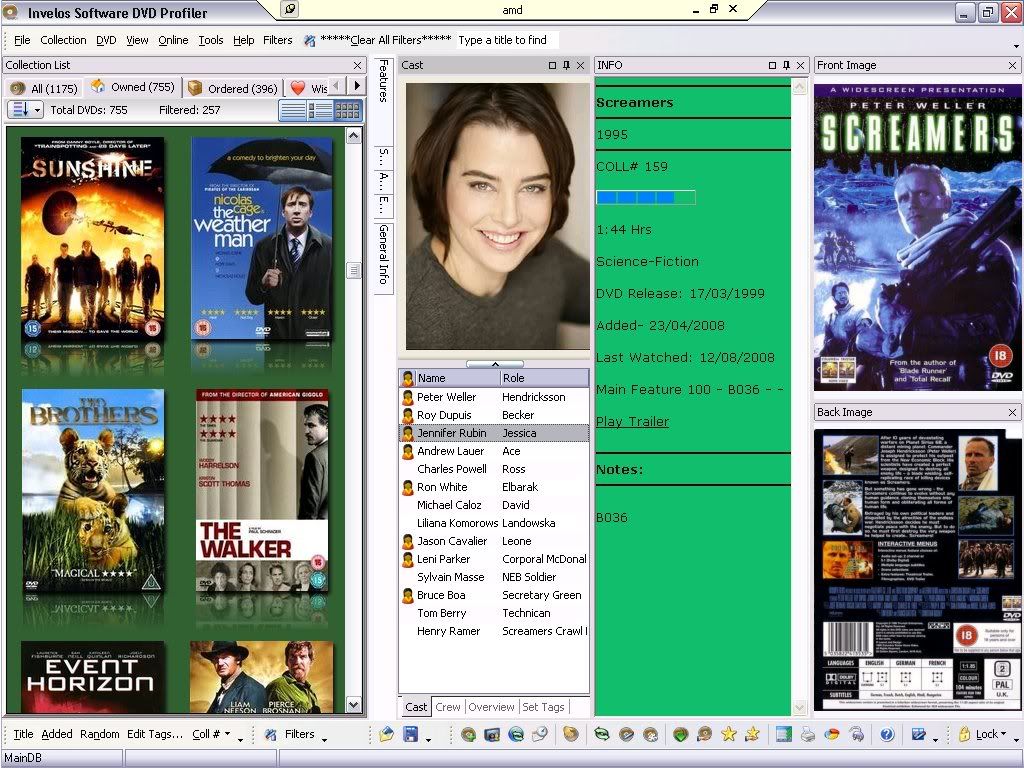 @hydr0x Do you want a trailer window embedded into a html window or would you settle for a link to the trailer? |
|
| Registered: March 13, 2007 | Reputation:  |  Posts: 17,346 Posts: 17,346 |
| | Posted: | | | | With version 3.5 I don't use as many as I used to... but now I am using 6...
- Overview (To increase size of text is main reason)
- EPG (of course!)
- Last Watched
- Sound Bites (which I just started using)
- Taglines
- Awards | | | | Pete | | | | Last edited: by Addicted2DVD |
|
| Registered: March 14, 2007 | Reputation:  |  Posts: 1,819 Posts: 1,819 |
| | Posted: | | | | Since my initial post I have added:
Cast+ and Crew+
Name Varaint
Profiler Companion Plus
Now I'm off to sort out the Awards one....
Hopefully this thread will bring these plugins to the attention of other users too!
Some very cool stuff out there! |
|
| Registered: March 13, 2007 |  Posts: 1,242 Posts: 1,242 |
| | Posted: | | | | Quoting Pantheon: Quote:
Now I'm off to sort out the Awards one....
Ohh...forgot that one  best up my count to 3 then. Steve |
|
| Registered: May 29, 2007 | Reputation:  |  Posts: 3,475 Posts: 3,475 |
| | Posted: | | | | Although I have seen HTML windows before I never use them because I don't know what they are or what they do!   |
|
| Registered: March 13, 2007 | Reputation:  |  Posts: 17,346 Posts: 17,346 |
| | Posted: | | | | Quoting snarbo: Quote:
Quoting Pantheon:
Quote:
Now I'm off to sort out the Awards one....
Ohh...forgot that one 
best up my count to 3 then.
Steve Don't feel bad.... I forgot it too!  | | | | Pete |
|
| Registered: March 14, 2007 | Reputation:  |  Posts: 1,819 Posts: 1,819 |
| | Posted: | | | | Quoting Kathy: Quote:
Although I have seen HTML windows before I never use them because I don't know what they are or what they do!   That's where I was a few months ago. An HTML virgin! Basically, in simple terms, an HTML windows allows you to have a customized set of data and a 'look' you want. For example I wanted to have a way of showing the tagline for a film, eg Alien: "In Space No One Can Hear You Scream". Someone here wrote the 'code' for the html window and then I copied it into the HTML edit section. I now have a separate window I can dock anywhere which scrolls through the taglines I have assigned. I am personally a complete idiot when it comes to the code side of things (barely able to underline, bold, or change background colour), but there are quite a few people in the forum who are not only incredibly adept at this sort of thing; they're also very generous with their help and time!!! | | | | Last edited: by Pantheon |
|
| Registered: May 27, 2007 |  Posts: 691 Posts: 691 |
| | Posted: | | | | I'm using 4 of them now. - Review (the one posted here) - Dymo label printer - Dymo barcode printer - Kijkwijzer (Dutch Rating) I had more, but I keep changing my minds on things  | | | | Unfortunately, I can't use DVDprofiler at the moment due to lack of a Windows computer. |
|
| Registered: March 13, 2007 |  Posts: 453 Posts: 453 |
| | Posted: | | | | Will dvp's gallery work as well? Quoting RossRoy: Quote:
I use 11 HTML windows.
An overview replacement I made myself
Goodguy's Crew+, Cast+ and Feature+
An IMDb page loader
A Wikipedia page loader
The EPG loader
A Gallery (though I'll probably move it all to DVDP's own feature)
A Trailer loader
A special purpose window that generates BBCode to post reviews on a forum
A quick window to show at a glance the fields I like to have locked on all my profiles. |
|